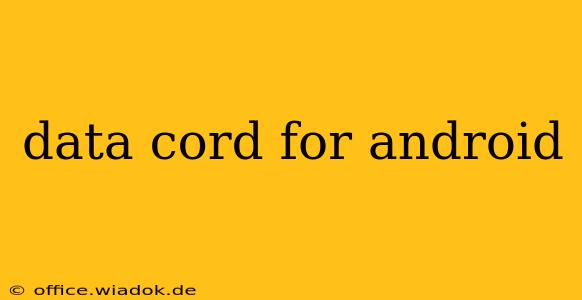Finding the right data cord for your Android device can feel overwhelming with the sheer number of options available. This comprehensive guide will help you navigate the complexities of Android data cables, ensuring you choose the perfect one for your needs. We'll delve into cable types, crucial features, and troubleshooting common issues, empowering you to make an informed decision.
Understanding Android Data Cables: More Than Just Charging
While many people use their data cords solely for charging, these cables serve a dual purpose: power delivery and data transfer. This means they're essential not just for keeping your phone running, but also for syncing with your computer, transferring files, and connecting to other devices.
Types of Android Data Cables:
-
USB-A to Micro-USB: This older standard is becoming less common as newer Android phones transition to USB-C. You'll likely only encounter this if you have an older device.
-
USB-A to USB-C: This is the most prevalent type today, connecting your Android phone (with a USB-C port) to a computer or wall adapter with a standard USB-A port.
-
USB-C to USB-C: This cable connects two USB-C devices, offering faster data transfer speeds and charging capabilities. Ideal for connecting your phone to a newer laptop or power adapter with USB-C.
-
USB-A to Lightning: While this isn't specifically for Android, it's worth noting if you're looking to connect your Android device to an Apple device using a USB adapter (though this is usually not for data transfer).
Key Features to Consider When Choosing a Data Cord:
-
Data Transfer Speed: Look for cables that advertise "high-speed" data transfer or specific transfer rates (measured in Mbps). Faster speeds translate to quicker file transfers.
-
Charging Speed: The cable's charging capabilities are just as crucial. Check for specifications like "fast charging" or the amperage (A) rating. Higher amperage generally means faster charging.
-
Durability: Opt for cables with reinforced connectors and durable materials (like braided nylon) to prevent fraying and breakage.
-
Cable Length: Consider the distance between your device and the power source or computer. Shorter cables are more portable, while longer ones offer greater flexibility.
-
Brand Reputation: Choosing a reputable brand often ensures better quality control and a longer lifespan.
Troubleshooting Common Data Cord Issues:
-
Cable Not Recognized: Try different USB ports on your computer. Ensure the cable is securely connected to both the phone and the computer.
-
Slow Charging or Data Transfer: Check the cable for any physical damage. A damaged cable can severely limit charging and data speeds. Try a different cable to rule out the cable as the problem.
-
Intermittent Connection: This could be due to a loose connection, a faulty cable, or even a problem with your phone's port. Try cleaning the charging port on your phone with compressed air (carefully!).
Conclusion: Making the Right Choice
Choosing the right data cord for your Android device requires considering its intended use, desired features, and durability. By understanding the different types of cables and focusing on key features like data transfer speed, charging speed, and durability, you can ensure a reliable and efficient connection for years to come. Remember to always choose reputable brands to avoid potentially counterfeit or low-quality cables that could damage your device. Investing in a high-quality data cord is an investment in the longevity and performance of your Android device.