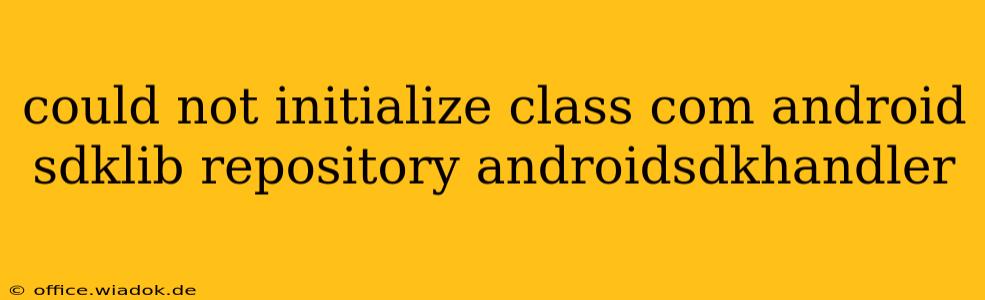Encountering the error "Could not initialize class com.android.sdklib.repository.AndroidSdkHandler" is a frustrating experience for Android developers. This error typically arises during the setup or update process of the Android SDK (Software Development Kit), indicating a problem with the SDK's internal mechanisms for managing its components and repositories. This post will delve into the root causes of this issue and provide comprehensive troubleshooting steps to resolve it.
Understanding the Error
The com.android.sdklib.repository.AndroidSdkHandler class is a crucial part of the Android SDK Manager. It's responsible for interacting with the online repositories to download and manage SDK components, platform tools, and build-tools. When this class fails to initialize, the SDK Manager can't function properly, preventing you from installing or updating necessary components for your Android development projects.
Common Causes and Solutions
Several factors can trigger this error. Let's explore them systematically:
1. Corrupted SDK Installation
A corrupted or incomplete SDK installation is the most frequent culprit. This can stem from interrupted downloads, incorrect installations, or system-level issues.
- Solution: The best approach is to completely uninstall the Android SDK and reinstall it from scratch. Ensure you download it from the official Android developer website. After uninstalling, thoroughly clean any residual files in your user directory related to the Android SDK. A restart of your computer after the clean-up is also recommended.
2. Incompatible Java Versions
The Android SDK relies on a compatible Java Development Kit (JDK). Using an outdated or incompatible JDK version can lead to initialization failures.
- Solution: Verify you have a compatible JDK version installed. Oracle JDK 8 or a later LTS version is generally recommended. Ensure your JAVA_HOME environment variable points to the correct JDK installation directory. Consult the official Android developer documentation for the most up-to-date JDK compatibility information.
3. Conflicting Environment Variables
Incorrectly configured or conflicting environment variables can interfere with the SDK's initialization process.
- Solution: Review your environment variables, paying close attention to
JAVA_HOME,ANDROID_HOME, andPath. Ensure these variables are correctly set and point to the appropriate directories. Incorrectly configured paths can lead to conflicts with different Java versions or other SDK installations. Restart your computer after making any changes to your environment variables.
4. Problems with Proxy Settings
If you are behind a corporate proxy, incorrect proxy settings can disrupt communication with the Android SDK repositories.
- Solution: Check your proxy settings within your Android Studio or SDK Manager configuration. Ensure the proxy settings are correctly configured and match your network environment. If possible, try temporarily disabling your proxy to see if this resolves the issue.
5. Antivirus or Firewall Interference
Sometimes, antivirus software or firewalls might interfere with the SDK's online access, preventing it from downloading and initializing properly.
- Solution: Temporarily disable your antivirus and firewall to check if this resolves the problem. If it does, you might need to configure exceptions within your security software to allow access to the Android SDK.
6. Damaged SDK Manager
Rarely, the SDK Manager itself can become damaged.
- Solution: Try updating the Android SDK Manager if an update is available. If the issue persists, you might need to consider reinstalling Android Studio completely.
Prevention Strategies
To prevent this error from recurring:
- Regular Updates: Keep your JDK and Android SDK updated to the latest stable versions.
- Clean Installations: Always perform clean installations of the SDK to avoid conflicts and corruption.
- Environment Variable Management: Double-check your environment variables regularly to prevent conflicts.
- Backup: Maintain backups of your SDK installation in case of unexpected issues.
By carefully following these troubleshooting steps and implementing prevention strategies, you can effectively resolve the "Could not initialize class com.android.sdklib.repository.AndroidSdkHandler" error and get back to developing your Android applications. Remember to always refer to the official Android developer documentation for the most accurate and up-to-date information.