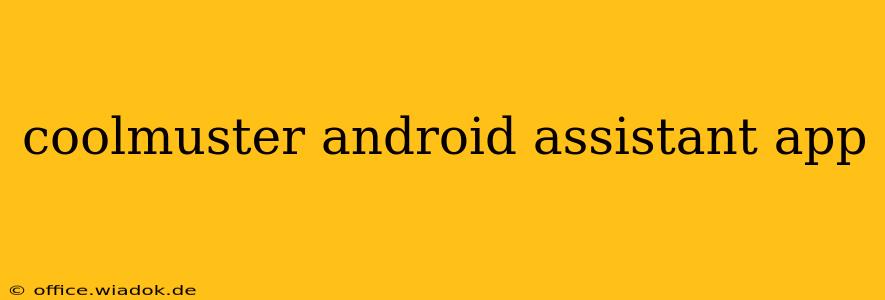Coolmuster Android Assistant is a desktop application designed to manage Android devices. But does it live up to the hype? This comprehensive review dives deep into its features, performance, and overall usability, helping you decide if it's the right tool for your Android management needs.
Key Features of Coolmuster Android Assistant
Coolmuster Android Assistant boasts a range of features aimed at simplifying Android device management. These include:
- File Transfer: Easily transfer files like photos, videos, music, and documents between your Android device and computer. This includes support for various file formats.
- SMS Management: Back up, restore, and manage your text messages directly from your computer. This is particularly useful for archiving important conversations or transferring them to a new phone.
- Contact Management: Import, export, and edit your contacts. This can be crucial when switching phones or backing up your contact list.
- App Management: Install, uninstall, and back up your Android apps. This simplifies app management and allows you to easily reinstall your favorite applications on a new device.
- One-Click Root (Optional): While not a core feature, some versions offer optional one-click root functionality. Proceed with extreme caution when considering rooting your device, as it can void warranties and potentially damage your phone if not done correctly.
Performance and Usability
The application's performance is generally smooth, with file transfers completing relatively quickly. The interface is intuitive and easy to navigate, even for users unfamiliar with similar software. The clear layout makes finding and using specific features straightforward. However, some users have reported occasional lag depending on the device and the quantity of data being transferred.
Pros and Cons
Pros:
- Comprehensive Feature Set: Offers a wide range of features for managing various aspects of your Android device.
- User-Friendly Interface: Easy to navigate and use, even for less tech-savvy users.
- Efficient File Transfer: Transfers files quickly and reliably.
- Backup and Restore Functionality: Provides options for backing up important data, ensuring you don't lose crucial information.
Cons:
- Occasional Lag: Some users have experienced occasional performance issues.
- One-Click Root Concerns: The optional root feature should be approached with caution due to potential risks.
- Pricing: While a free trial is available, the full version requires a purchase.
Alternatives to Coolmuster Android Assistant
Several alternative Android management tools are available, each with its own strengths and weaknesses. Consider exploring options like:
- Android File Transfer (Mac): A free option specifically designed for macOS users.
- AirDroid: A popular cloud-based solution offering remote access and management.
- MobileTrans: A comprehensive phone transfer tool.
Conclusion
Coolmuster Android Assistant provides a robust set of features for managing your Android device. Its intuitive interface and generally smooth performance make it a viable option for many users. However, potential performance issues and the inherent risks associated with the optional root feature need consideration. Weighing these factors against its strengths, along with exploring the available alternatives, is crucial before making a decision. Ultimately, the best Android management tool depends on your specific needs and comfort level. Remember to always back up your data before making significant changes to your Android device.