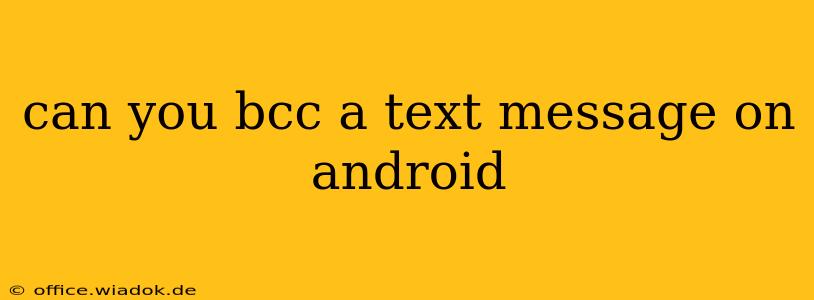Can You BCC a Text Message on Android? The Truth About Hidden Recipients
The short answer is: no, you can't directly BCC (blind carbon copy) a text message on a standard Android phone. Unlike emails, the SMS/MMS protocol doesn't offer a BCC function. This means you can't send a text to multiple people while keeping some recipients hidden from others.
However, there are workarounds and alternative approaches you can take to achieve a similar effect, depending on your specific needs:
Understanding the Limitations of SMS/MMS
The lack of a BCC function in standard text messaging stems from the fundamental design of the SMS/MMS protocol. It's a simpler system than email, primarily designed for direct one-to-one communication. Adding a BCC feature would require significant changes to the underlying infrastructure.
Workarounds and Alternatives
While you can't truly BCC, here are ways to manage sending texts to multiple people with varying levels of recipient visibility:
1. Sending Individual Texts: The most straightforward approach is simply to send individual messages to each recipient. This ensures privacy, as no recipient sees who else received the message. However, it's time-consuming for large groups.
2. Using Messaging Apps with Group Chats: Popular messaging apps like WhatsApp, Telegram, Signal, and Facebook Messenger do offer group chat functionality. Within these groups, you can send a message to multiple people simultaneously. While all participants can see each other, these apps often provide more privacy features and encryption compared to standard SMS.
3. Creating a Distribution List (for advanced users): If you regularly need to message the same group of people, consider creating a distribution list using a third-party app or service. These tools allow you to send one message to a pre-defined list of contacts. However, be cautious about the privacy implications of using such services. Remember to choose a reputable app with strong security measures.
4. Using the "Reply All" Feature Sparingly: If you receive a group text message, the reply-all functionality might seem like a BCC equivalent. However, everyone will still see who else received the original message and your reply, so it's generally not suitable for truly concealing recipients.
Choosing the Right Approach
The best method depends on your circumstances:
- For maximum privacy: Send individual texts.
- For convenience with a group: Use a messaging app like WhatsApp or Telegram.
- For recurring messaging to a specific group: Explore distribution list apps (carefully considering privacy and security).
In conclusion, while the direct BCC functionality isn't available for standard Android text messaging, several viable alternatives cater to different communication needs and levels of privacy. Remember to carefully consider which method best balances convenience and recipient privacy before sending your message.