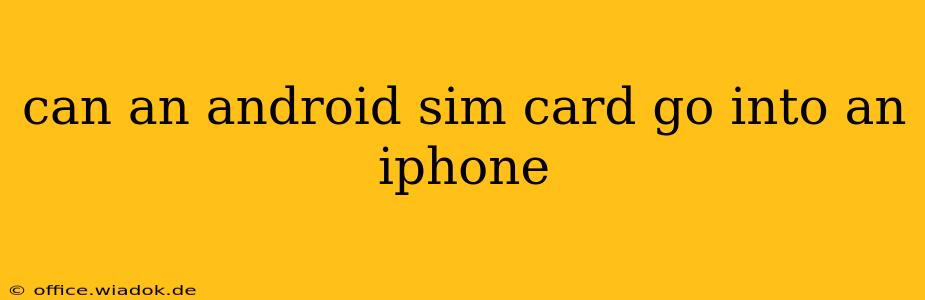The simple answer is: yes, but with a caveat. An Android SIM card can physically fit into an iPhone, but whether it will work depends entirely on the type of SIM card. This isn't about the operating system (Android vs. iOS), but about the physical size and technology of the SIM card.
SIM Card Types and iPhone Compatibility
iPhones, depending on their model and release year, use different SIM card sizes:
- Nano-SIM: This is the most common SIM card size used in modern iPhones. It's incredibly small.
- eSIM (Embedded SIM): Many newer iPhones utilize eSIM technology, which means there's no physical SIM card slot at all. The SIM card information is embedded directly onto the device's logic board.
Android phones also use these same SIM card sizes, though some older models may use the larger Micro-SIM. This is the key to understanding compatibility:
-
If your Android phone uses a Nano-SIM, and your iPhone has a physical SIM card tray, then it's likely to physically fit. However, this does not guarantee that the service will work.
-
If your Android phone uses a Micro-SIM or a full-size SIM, it will not fit directly into an iPhone. You'll need an adapter, and even then, it might not work due to compatibility issues between carriers.
-
If your iPhone uses eSIM technology, you cannot use a physical SIM card from an Android phone. You will need to transfer your mobile number and plan to the eSIM on your iPhone using your carrier's specific process.
Beyond Physical Size: Network Compatibility
Even if the physical SIM card fits, it doesn't guarantee functionality. The SIM card works in conjunction with your mobile carrier's network. There are two critical factors:
-
Carrier Compatibility: Your Android phone's SIM card is linked to a specific carrier. Your iPhone needs to be compatible with that same carrier. Switching SIM cards between carriers usually won't work without first activating the SIM card on the new device with the carrier.
-
Network Technology: There are various network technologies (like GSM, CDMA, LTE, 5G), and compatibility between them is essential. Your Android phone and iPhone need to support the same technologies used by your carrier. CDMA is less common nowadays, mostly used by older Verizon phones.
How to Transfer Your Number
If you want to use your phone number on your new iPhone, the best approach is not to physically transfer the SIM card. Instead, contact your mobile carrier. They have established procedures for transferring your phone number to a new device, regardless of whether it's an iPhone or an Android. This method ensures seamless transfer without potential complications.
In short, while a Nano-SIM from an Android phone might physically fit into an iPhone, relying on it to work directly is risky. Contacting your carrier for a proper number transfer is the safest and most reliable way to keep your existing phone number.