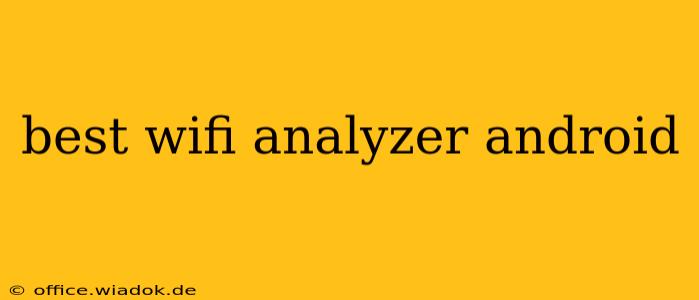Finding the best WiFi analyzer for your Android device can significantly improve your home network's performance and troubleshoot connectivity issues. A robust WiFi analyzer app provides insights into your network's strength, identifies potential interference, and helps optimize channel selection for a faster, more stable connection. This guide explores some of the top-rated Android WiFi analyzer apps, highlighting their key features and benefits.
Understanding WiFi Analyzers and Their Importance
Before diving into specific apps, let's understand why a WiFi analyzer is crucial for optimizing your home network. These apps essentially scan your surroundings for WiFi signals, providing detailed information like:
- Channel Usage: Shows which WiFi channels are congested and which are relatively clear. Overlapping channels can cause significant interference and slow speeds.
- Signal Strength: Displays the strength of your WiFi signal in different areas of your home, helping identify dead zones.
- Network Security: Identifies the security protocols used by nearby networks, potentially revealing vulnerabilities.
- Interference Sources: Helps pinpoint sources of interference, such as cordless phones, microwaves, or other electronic devices.
By understanding this data, you can strategically position your router, switch to a less congested channel, and improve your overall WiFi experience.
Top WiFi Analyzer Apps for Android
Several excellent WiFi analyzer apps are available on the Google Play Store. Here are a few standouts, each with its own strengths:
1. WiFi Analyzer (by Farproc):
This highly-rated app offers a clean, user-friendly interface with a clear visualization of channel usage. Its key features include:
- Real-time channel scanning: Dynamically updates the channel usage graph, providing an accurate picture of network activity.
- Detailed signal information: Provides comprehensive data on signal strength, frequency, and security protocols.
- Easy channel selection: Guides you to select the least congested channel for optimal performance.
Strengths: Simplicity, accuracy, and ease of use make it ideal for beginners.
2. NetSpot (by NetSpot):
While offering a freemium model (with a paid version for advanced features), NetSpot provides a powerful and comprehensive analysis of your WiFi network. Its capabilities extend beyond basic channel analysis:
- Heatmap generation: Creates visual representations of signal strength across your home, identifying dead zones and areas needing improvement.
- Advanced diagnostics: Provides in-depth analysis of network performance and potential issues.
- Professional-grade features: The paid version offers features suitable for IT professionals and network administrators.
Strengths: Comprehensive analysis, detailed visualizations, and advanced diagnostic capabilities.
3. WiFi Map (by WiFi Map):
While not strictly a WiFi analyzer, WiFi Map offers a unique value proposition by providing a global map of WiFi hotspots. This app is particularly useful for travelers:
- Global WiFi hotspot database: Provides access to a vast database of free and paid WiFi hotspots worldwide.
- Offline access: Allows you to access the database even without an internet connection.
- Community contributions: Relies on user contributions to keep the database up-to-date.
Strengths: Ideal for travelers seeking WiFi access on the go.
Choosing the Right App for Your Needs
The best WiFi analyzer app for you depends on your specific needs and technical expertise. If you simply need a straightforward tool to identify congested channels and optimize your home network, WiFi Analyzer (by Farproc) is an excellent choice. For more advanced analysis and visualization, NetSpot provides a powerful solution, although it comes with a price tag for its full features. And for travelers, WiFi Map is an invaluable tool.
Remember to carefully read user reviews and permissions before installing any app on your Android device. By using a WiFi analyzer app, you can gain valuable insights into your network's performance and take steps to improve its speed, reliability, and overall effectiveness.