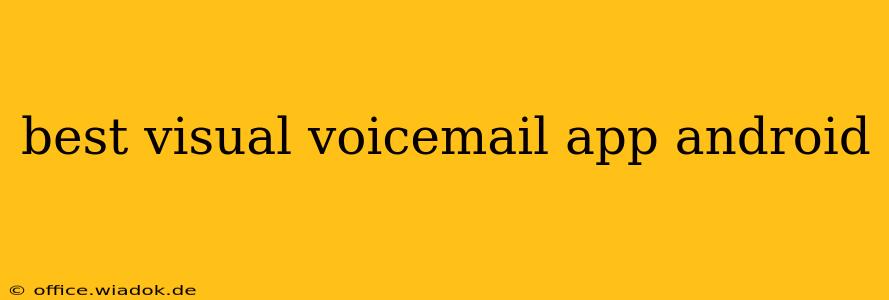Visual voicemail has revolutionized how we manage our calls. Gone are the days of navigating complex menu systems; now, you can see a transcript of your messages, listen to them in any order, and even manage them directly from your smartphone. But with so many visual voicemail apps available on the Google Play Store, choosing the best one can be overwhelming. This comprehensive guide will help you navigate the options and select the perfect visual voicemail app for your Android device.
What Makes a Great Visual Voicemail App?
Before diving into specific apps, let's define what constitutes an excellent visual voicemail experience on Android. Key features to look for include:
- Intuitive Interface: The app should be easy to navigate and understand, regardless of your tech proficiency. A clean design and straightforward controls are crucial.
- Transcription Accuracy: Accurate transcription of voicemails is paramount. A high-quality transcription service ensures you can quickly scan your messages without having to listen to every single one.
- Multiple Voicemail Accounts: The ability to manage multiple voicemail accounts from a single app is a huge time saver for users with multiple lines (personal and work, for instance).
- Search Functionality: Quickly finding a specific voicemail within a large inbox is essential. A robust search function, allowing you to search by caller name, keyword in the transcription, or date, is a must-have.
- Integration with other apps: Seamless integration with other communication apps, such as your contact list or calendar, enhances productivity.
- Offline Access: The ability to access and manage voicemails even without an active internet connection is a significant plus.
- Customization Options: Options to personalize notifications, playback settings, and other features contribute to a user-friendly experience.
Top Visual Voicemail Apps for Android: A Detailed Comparison
Now let's examine some of the leading visual voicemail apps available for Android users:
1. YouMail
YouMail consistently ranks high among visual voicemail apps. Its standout features include robust spam blocking capabilities, detailed call logs with caller ID information, and a user-friendly interface. YouMail offers both free and premium versions, with the paid version unlocking additional features like personalized greetings and enhanced spam protection. It boasts strong transcription accuracy and excellent search functionality.
Pros: Excellent spam blocking, intuitive interface, accurate transcriptions. Cons: Some features require a paid subscription.
2. Google Voice
If you're already a Google Voice user, leveraging its built-in visual voicemail is a no-brainer. It seamlessly integrates with other Google services and offers a clean, simple interface. While transcription isn't always perfect, its integration within the Google ecosystem makes it a convenient choice for many Android users.
Pros: Seamless Google integration, easy to use. Cons: Transcription accuracy can be inconsistent.
3. [Your Carrier's App]
Many mobile carriers offer their own visual voicemail apps. These apps typically integrate directly with your account, providing a convenient way to manage your messages. The quality of these carrier-specific apps varies significantly, so it's important to check reviews and functionality before relying on them.
Pros: Often directly integrated with your carrier's services. Cons: Quality and features vary widely depending on your carrier.
4. [Third-Party Apps - Mention 1-2 More with Pros/Cons]
Note: This section would include 1-2 more reputable third-party apps. Research current popular alternatives and include their pros and cons, mirroring the format above.
Choosing the Right App for You
The best visual voicemail app depends heavily on your individual needs and preferences. Consider the following factors:
- Your carrier: Check if your carrier offers a satisfactory visual voicemail app.
- Budget: Some apps offer premium features behind a paywall.
- Importance of spam blocking: If spam calls are a major concern, prioritize apps with strong spam protection.
- Integration with other apps: If you value seamless integration with other apps, choose an app that integrates well with your existing workflow.
By carefully considering these factors and reviewing the detailed comparisons above, you can confidently select the best visual voicemail app to enhance your communication experience on your Android device. Remember to check the Google Play Store for up-to-date user reviews and ratings before downloading.