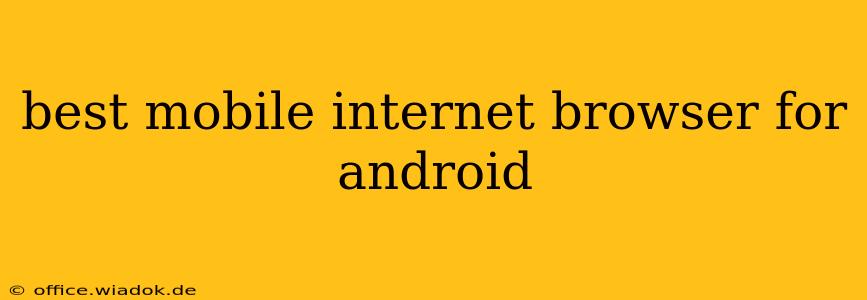Choosing the right mobile internet browser can significantly impact your Android experience. Speed, security, privacy, and features all play crucial roles in determining which browser reigns supreme. This comprehensive guide analyzes leading contenders, helping you select the best mobile internet browser for your needs.
Top Contenders: A Comparative Analysis
While numerous browsers exist, a few consistently rise above the rest. We'll dissect their strengths and weaknesses, enabling you to make an informed decision.
1. Google Chrome: The Undisputed King (Often)
Google Chrome boasts a massive user base, and for good reason. Its seamless integration with the Android ecosystem, powerful extensions (though fewer mobile-specific ones than desktop), and robust syncing capabilities make it a compelling choice.
Pros:
- Synchronization: Effortless syncing across devices, preserving browsing history, bookmarks, and passwords.
- Performance: Generally fast and efficient, particularly on higher-end Android devices.
- Extensions (Limited): While not as extensive as its desktop counterpart, Chrome does offer some useful extensions to enhance functionality.
- Widely Supported: Nearly all websites are compatible.
Cons:
- Privacy Concerns: Google's data collection practices are a significant concern for privacy-conscious users.
- Resource Intensive: Chrome can consume considerable battery life and data, especially with many tabs open.
2. Firefox: Privacy-Focused Powerhouse
Mozilla Firefox prioritizes user privacy, offering enhanced tracking protection and a strong commitment to data security. Its customizable interface and add-ons cater to a range of user preferences.
Pros:
- Privacy: Strong focus on user privacy and data protection with built-in tracking protection features.
- Customization: Offers a high degree of customization options, allowing users to tailor the browser to their preferences.
- Add-ons: A selection of useful add-ons enhances functionality and usability.
Cons:
- Performance: Can be slightly slower than Chrome, particularly on lower-end devices.
- Fewer Features (Compared to Chrome): Lacks some of the bells and whistles found in Chrome.
3. Samsung Internet: The Optimized Android Experience
If you own a Samsung device, Samsung Internet is a natural contender. It's deeply integrated with Samsung's ecosystem and frequently receives updates with performance improvements.
Pros:
- Enhanced Integration with Samsung Devices: Seamless integration with other Samsung apps and services.
- Feature-Rich: Includes features like enhanced video playback and a built-in ad blocker.
- Regular Updates: Receives regular updates with performance enhancements and security patches.
Cons:
- Limited Availability: Not available on non-Samsung devices.
- Features Might Not Be Universal: Some features may not function identically across all Samsung devices.
4. Brave: Privacy and Speed Combined
Brave browser emphasizes both privacy and speed. It boasts a built-in ad blocker and enhanced tracking protection, aiming to provide a faster and more private browsing experience.
Pros:
- Privacy Focused: Blocks ads and trackers by default, improving speed and privacy.
- Speed: Generally fast and efficient due to its ad-blocking capabilities.
- Rewards System: Offers a rewards system for viewing privacy-respecting ads (optional).
Cons:
- Less Mature Ecosystem: Its extension library is smaller than Chrome or Firefox.
- Reward System Drawback: The rewards system may not appeal to all users.
Choosing the Best Browser for You
The "best" browser is subjective and depends on your priorities.
- Prioritize Privacy? Firefox or Brave are excellent choices.
- Need Seamless Integration with Android? Google Chrome is hard to beat.
- Samsung User? Samsung Internet is worth considering.
- Value Speed and Minimalist Design? Brave may be your preference.
This analysis offers a starting point. Try out a few of these browsers to determine which best fits your personal browsing habits and preferences. Regularly updating your browser is also crucial for maintaining optimal security and performance.