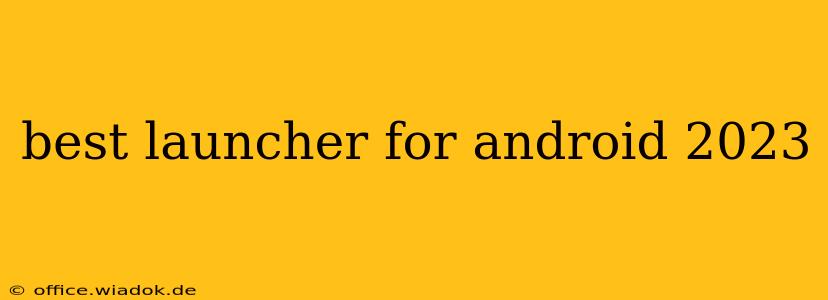Choosing the right launcher can dramatically transform your Android experience. With so many options available, finding the perfect one can feel overwhelming. This guide cuts through the noise, providing a detailed look at the best Android launchers in 2023, categorized to help you find the ideal fit for your needs and preferences. We'll explore features, pros, and cons to ensure you make an informed decision.
Understanding Android Launchers: Why Choose One?
Android's beauty lies in its customization. While the default launcher on your phone works fine, a third-party launcher allows for extensive personalization. You can change everything from icon packs and widgets to the overall layout and navigation gestures, effectively creating a unique mobile experience tailored precisely to you. This isn't just about aesthetics; a well-chosen launcher can significantly improve efficiency and usability.
Top Contenders: Best Android Launchers in 2023
We've categorized the best launchers to help you narrow your search:
For the Customization Enthusiast:
-
Nova Launcher: A long-standing favorite, Nova Launcher offers unparalleled customization options. You can adjust virtually every aspect of your home screen, from grid sizes and animations to gesture controls and app drawer styles. Its extensive theming support lets you completely transform your phone's look and feel.
- Pros: Highly customizable, smooth performance, regular updates, extensive widget support.
- Cons: The sheer number of options can be daunting for beginners. Some advanced features require the paid Prime version.
-
Action Launcher: Known for its unique features like "Covers" (previewing apps without opening them) and "Quicktheme" (dynamically changing themes based on your wallpaper), Action Launcher strikes a balance between customization and ease of use.
- Pros: Innovative features, clean interface, good performance.
- Cons: Some users might find the interface less intuitive than others.
For the Simplicity Seeker:
-
Lawnchair Launcher: A lightweight and fast launcher inspired by Google's Pixel Launcher, Lawnchair offers a clean, minimalist experience without sacrificing customization. It's a perfect choice for those who want a stock Android feel with added flexibility.
- Pros: Lightweight, fast, clean design, easy to use.
- Cons: Fewer customization options compared to Nova or Action Launcher.
-
Microsoft Launcher: While originating from Microsoft, this launcher integrates seamlessly with Android. It's known for its clean design, efficient organization, and handy features like a personalized feed and integration with Microsoft services.
- Pros: Clean interface, good integration with Microsoft services, personalized feed.
- Cons: Might not appeal to those seeking extensive customization.
For the Power User:
-
Niagara Launcher: Focusing on efficiency, Niagara Launcher displays your most used apps in a concise, vertical list. It's ideal for one-handed use and minimizing screen clutter.
- Pros: Highly efficient, perfect for one-handed use, minimalist design.
- Cons: Limited customization compared to other launchers.
Choosing the Right Launcher for You: Key Considerations
-
Level of Customization: Do you want complete control over your home screen, or do you prefer a simpler, more streamlined experience?
-
Performance: How important is speed and efficiency to you? Some launchers are more resource-intensive than others.
-
Ease of Use: Are you comfortable navigating complex settings, or do you prefer a user-friendly interface?
-
Features: What specific features are important to you? Consider things like gesture controls, widget support, and theming options.
Conclusion: Your Android, Your Way
The best Android launcher is subjective and depends on your individual preferences and needs. We encourage you to explore the options mentioned above – and many others available on the Google Play Store – to find the perfect launcher that enhances your Android experience and reflects your personal style. Happy customizing!