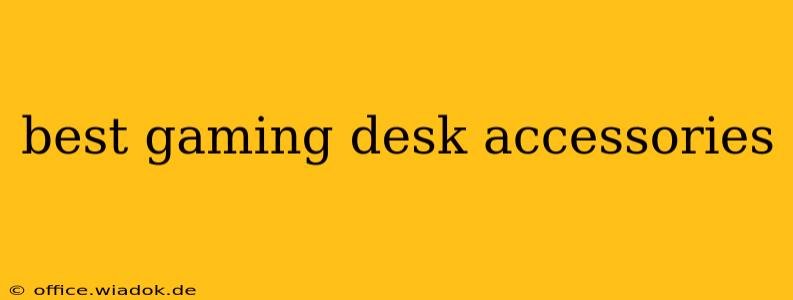So, you've got the killer gaming PC and a comfortable gaming chair. But is your gaming desk truly optimized for victory? A top-tier gaming setup isn't just about the hardware; it's about the accessories that enhance your performance, comfort, and overall gaming experience. This guide dives deep into the best gaming desk accessories to elevate your setup from good to legendary.
Essential Gaming Desk Accessories: The Must-Haves
Before we delve into the more specialized items, let's cover the core accessories every gamer should consider:
1. A High-Quality Headset Stand
Forget haphazardly tossing your headset onto your desk. A dedicated headset stand keeps your headphones organized, protected from damage, and readily accessible. Look for stands with durable materials (metal is preferred), a stable base, and a design that complements your setup's aesthetic. Some even incorporate USB hubs for extra convenience.
2. Ergonomic Wrist Rest
Hours of gaming can take a toll on your wrists. An ergonomic wrist rest provides crucial support, reducing strain and discomfort during extended play sessions. Consider gel-filled or memory foam options for maximum comfort and proper wrist alignment.
3. Monitor Mount (or Arm)
Improve your posture and reclaim valuable desk space with a monitor mount. These versatile accessories allow you to adjust your monitor's height, tilt, and swivel, optimizing viewing angles for peak comfort and reducing neck strain. Choose a mount compatible with your monitor's size and weight.
4. Under-Desk Cable Management System
A tangled mess of cables is not only unsightly but also a potential hazard. An under-desk cable management system neatly organizes your cables, improving airflow and preventing tripping accidents. Consider using zip ties, Velcro straps, or dedicated cable organizers to keep things tidy.
Enhancing Your Gaming Experience: The Next Level
Now, let's explore some accessories that take your gaming setup to the next level:
5. High-Quality Mousepad
A large, high-quality mousepad provides a smooth, consistent surface for precise mouse movements. Choose a mousepad with a material that suits your gaming style and preferences—cloth for control, hard plastic for speed. Consider the size – a larger surface offers more room for maneuverability.
6. Mechanical Keyboard
While not strictly a "desk accessory," a mechanical keyboard drastically enhances your gaming experience. The tactile feedback and responsiveness of mechanical switches provide superior accuracy and speed compared to membrane keyboards. Choose a keyboard with your preferred switch type (linear, tactile, clicky) and layout.
7. External SSD or HDD
Increase your game storage capacity and loading speeds with an external SSD or HDD. This is especially crucial for gamers who play a lot of high-capacity games. An SSD will provide significantly faster load times compared to an HDD.
8. Desk Organizer
Keep your gaming area clutter-free with a desk organizer. These come in various forms: from simple trays and drawers to multi-tiered organizers. A tidy desk promotes a more focused and productive gaming environment.
Optimizing Your Space: The Finishing Touches
9. Ambient Lighting
Enhance the atmosphere of your gaming space with ambient lighting. LED strips, desk lamps, or even smart bulbs can create the perfect mood for intense gaming sessions. Experiment with different colors and effects to find your preferred setting.
10. Drink Coaster & Headset Hook
These seemingly small items make a big difference. A coaster protects your desk from spills, and a headset hook offers a convenient place to hang your headset when not in use.
Conclusion: Building Your Dream Gaming Setup
Choosing the right gaming desk accessories is a personal journey. Consider your individual needs, preferences, and budget when selecting items for your setup. By investing in the right accessories, you can create a gaming environment that's not only functional and efficient but also comfortable and enjoyable. Remember, the goal is to enhance your performance and maximize your enjoyment—so choose wisely, and game on!