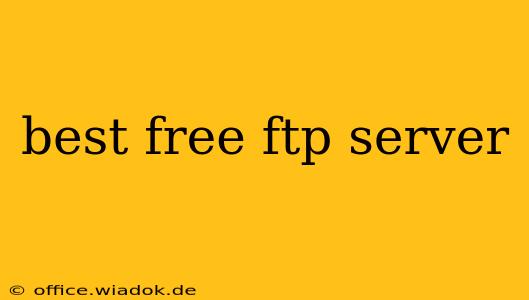Finding the right FTP server can be crucial, especially if you're managing files across multiple devices or need a secure way to share data. While many robust options exist, choosing a free FTP server requires careful consideration of features, security, and limitations. This comprehensive guide will explore the best free FTP server options available in 2024, helping you make an informed decision based on your specific needs.
What is an FTP Server and Why Do You Need One?
FTP, or File Transfer Protocol, is a standard network protocol used to transfer computer files from a client to a server and vice-versa. An FTP server is the software that enables this file transfer process. You might need an FTP server for various reasons, including:
- File Sharing: Easily share files with colleagues, clients, or other users.
- Website Deployment: Upload website files to a web hosting server.
- Backup and Restoration: Securely back up important files to a remote location.
- Data Synchronization: Keep files synchronized across multiple devices.
- Collaboration: Facilitate collaborative projects by providing a central file repository.
Top Contenders for the Best Free FTP Server Software
Choosing the "best" free FTP server depends on your technical skills and specific requirements. However, several options consistently stand out:
1. FileZilla Server
FileZilla is a popular choice, known for its user-friendly interface and robust feature set. While primarily famous for its client application, the FileZilla Server is a powerful and reliable option.
Pros:
- Ease of Use: Relatively simple to set up and configure, even for beginners.
- Cross-Platform Compatibility: Works on Windows, Linux, and macOS.
- Active Community: A large and active community provides ample support and resources.
- Free and Open Source: No licensing fees or hidden costs.
Cons:
- Resource Intensive (Potentially): Can consume more system resources compared to some other lightweight alternatives, particularly under heavy load.
2. Serv-U FTP Server (Free Edition)
Serv-U offers a free edition with a limited number of connections, making it suitable for personal use or small projects. It boasts a secure and reliable platform.
Pros:
- Strong Security: Offers various security features, including SSL/TLS encryption.
- User Management: Allows for managing users and their permissions.
- Good Performance: Generally delivers good performance, even with a modest number of concurrent connections.
Cons:
- Limited Connections: The free edition restricts the number of simultaneous connections.
- Commercial Features Locked: Many advanced features are only available in the paid version.
3. vsftpd (Very Secure FTP Daemon)
vsftpd is a popular choice for Linux users due to its security focus and lightweight nature. It's highly configurable and widely considered a secure option.
Pros:
- Security: Designed with security as a primary focus.
- Lightweight: Consumes minimal system resources.
- Highly Configurable: Offers extensive configuration options for advanced users.
- Open Source: Benefits from community support and ongoing development.
Cons:
- Steeper Learning Curve: Requires command-line interaction and a deeper understanding of Linux systems. Not ideal for beginners.
Choosing the Right Free FTP Server for You
The optimal free FTP server depends on your specific needs:
- Beginners: FileZilla Server offers a user-friendly interface and ample community support.
- Security Conscious Users: vsftpd on Linux systems provides a secure and highly configurable option.
- Small Projects/Personal Use: Serv-U's free edition is suitable for projects with limited concurrent connections.
- Advanced Users: vsftpd's flexibility appeals to users who require granular control and are comfortable with command-line configurations.
Remember to always prioritize security best practices when setting up any FTP server, regardless of the chosen software. Regular updates, strong passwords, and secure encryption are vital to protecting your data. This guide provides a starting point; further research into each option's specific features and limitations is recommended before deployment.