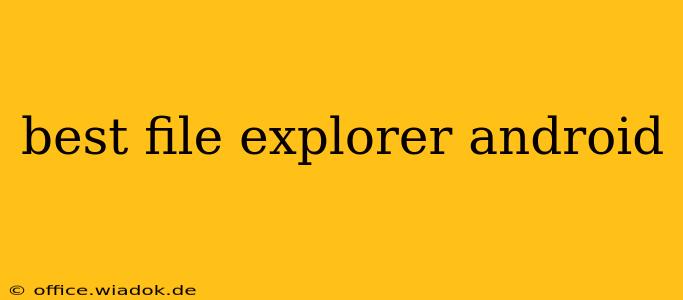Finding the best file explorer for your Android device can feel overwhelming, given the sheer number of options available on the Google Play Store. This comprehensive guide cuts through the noise, providing in-depth analysis and comparisons to help you choose the perfect file manager for your needs. We'll explore features, performance, user interface, and security considerations to ensure you make an informed decision.
What Makes a Great Android File Explorer?
Before diving into specific recommendations, let's define what constitutes a top-tier Android file explorer. Key features to consider include:
-
Intuitive Interface: A clean, easy-to-navigate interface is crucial. Cluttered designs can hinder productivity. Look for apps with clear folder structures, easy search functionality, and intuitive gestures.
-
Robust File Management: Beyond basic file browsing, a good file explorer should offer features like file sorting (by name, date, size, type), creating new folders, cutting, copying, pasting, renaming, deleting, and compressing/extracting files (ZIP, RAR, 7z, etc.).
-
Cloud Storage Integration: Seamless integration with popular cloud services like Google Drive, Dropbox, OneDrive, and Box is a significant advantage, allowing for centralized file management.
-
Support for Various File Types: The ability to handle a wide range of file types, including documents, images, videos, audio, and APKs, is essential.
-
Advanced Features (Optional): Some users might require more advanced features such as root access support, FTP/SFTP client capabilities, network file sharing, and built-in media players.
-
Security & Privacy: Choose an app from a reputable developer with a strong privacy policy. Consider apps with features like encryption or password protection for sensitive files.
Top Contenders for the Best Android File Explorer Title:
While numerous file explorers exist, some consistently stand out based on user reviews and feature sets. Note that the "best" app depends heavily on individual needs and preferences.
1. Solid Explorer: A Premium Choice with Powerful Features
Solid Explorer is a paid app known for its polished interface, dual-pane browsing (for efficient file management), and robust feature set. It offers excellent cloud storage integration, support for various file formats, and advanced options like FTP/SFTP clients and root access. While the initial purchase cost may be a deterrent for some, its comprehensive capabilities justify the price for power users.
2. FX File Explorer: A Feature-Rich, Free Option
FX File Explorer provides a compelling free alternative, boasting many of the features found in paid apps. It supports cloud storage, offers a clean interface, and handles a wide variety of file types. While it contains ads, the free version's functionality is surprisingly robust.
3. Total Commander: A Veteran File Manager with a Loyal Following
Total Commander is a long-standing file manager with a large and dedicated user base. Its dual-pane interface and extensive feature set appeal to many users, although its interface might feel less modern than some newer competitors. It offers a powerful and customizable experience.
4. Files by Google: A Simple and Lightweight Option
Files by Google, a product from Google, is a lightweight and simple file manager focused on ease of use. It's a great choice for users who prioritize a clean and uncluttered interface, and it offers helpful features like cleaning up junk files and freeing up storage space. However, it lacks some of the advanced features offered by other options.
Choosing the Right File Explorer for You:
The best Android file explorer is subjective and depends on your individual requirements. Consider these factors when making your decision:
-
Frequency of Use: For casual users, a simple and lightweight app like Files by Google might suffice. Power users who frequently manage files will benefit from the advanced features of Solid Explorer or FX File Explorer.
-
Need for Advanced Features: If you require features like FTP/SFTP clients, root access, or extensive cloud storage integration, Solid Explorer or Total Commander might be better choices.
-
Budget: Solid Explorer is a paid app, while FX File Explorer and Files by Google offer free versions.
Ultimately, the best way to find the perfect file explorer is to try out a few different apps and see which one best suits your workflow and preferences. Many apps offer free trials or limited free versions, allowing you to explore their features before committing to a purchase or long-term use.