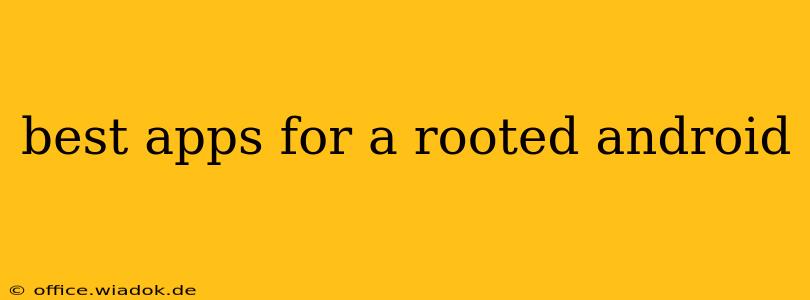Rooting your Android device opens up a world of possibilities, granting you access to system-level controls and functionalities unavailable to standard users. But with this increased power comes the responsibility of choosing the right apps to enhance your experience safely and effectively. This comprehensive guide explores the best apps for a rooted Android, categorized for clarity and ease of understanding. We'll cover everything from performance boosts to customization options and security enhancements, ensuring you get the most out of your rooted device.
Essential Apps for Every Rooted Android
These apps are fundamental for managing and optimizing your rooted device, providing crucial tools and functionalities.
1. Root Management Apps: The Foundation of Your Rooted Experience
- SuperSU/Magisk: These are the cornerstones of root management. They provide the interface to grant or deny superuser permissions to apps requesting root access, offering crucial control over your system's security. Choosing between SuperSU and Magisk depends on your preferences and the level of security you prioritize. Magisk is generally favored for its stealthy nature and ability to hide root from some safety apps.
2. System Monitoring and Optimization Apps: Keeping Your Device Running Smoothly
- Greenify: This app helps hibernate apps running in the background, significantly improving battery life and performance. While effective on non-rooted devices, its power increases exponentially on a rooted phone.
- System Monitor: Monitoring CPU usage, memory allocation, and storage space is essential for performance optimization. Several apps offer these functionalities, allowing you to identify and address resource-intensive processes.
Customization and Personalization Apps: Tailoring Your Android Experience
Rooting allows for deep customization beyond the capabilities of a standard Android installation.
3. Custom ROM Managers: Taking Control of Your Android's Foundation
- TWRP (Team Win Recovery Project): This custom recovery is crucial for flashing custom ROMs, kernels, and other system modifications. It provides a safe and controlled environment for these potentially risky operations.
4. Xposed Framework and Modules: Extending Your Android's Functionality
- Xposed Framework (if compatible with your Android version): This framework allows installing modules that add functionalities and customizations not typically available. However, note that Xposed may have compatibility issues with newer Android versions. Always check compatibility before installation.
Security and Privacy Apps: Protecting Your Rooted Device
Rooting inherently increases your device's vulnerability; taking proactive steps to enhance security is crucial.
5. Security and Firewall Apps: Shielding Against Threats
- AFWall+ (requires root): This powerful firewall app offers granular control over network access for individual applications, enhancing your device's security.
Advanced Apps for Experienced Users: Diving Deeper into Root Capabilities
These apps offer powerful functionalities but require a strong understanding of Android's inner workings and carry a higher risk if misused.
6. Kernel Control and Tweaking Apps: Pushing the Limits of Hardware Performance
- Kernel Adiutor: This app provides advanced controls over various kernel parameters, allowing for fine-tuned optimization of CPU performance, battery life, and more. Improper configuration can lead to system instability.
Conclusion: Navigating the Rooted Android Landscape
Rooting your Android device opens a door to a world of enhanced customization and control. By carefully selecting and using the appropriate apps, you can unlock its true potential while safeguarding your device's stability and security. Remember always to back up your data before making significant system modifications and to research thoroughly before installing any app. Enjoy the power and flexibility of your rooted Android!