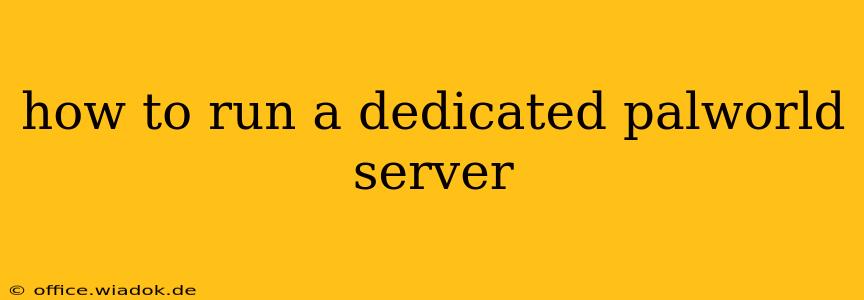Want to create your own PalWorld universe and invite friends to join your private server? This comprehensive guide will walk you through the process of setting up and running a dedicated PalWorld server, covering everything from system requirements to troubleshooting common issues. Whether you're a seasoned server admin or a complete beginner, this guide will equip you with the knowledge to successfully host your very own PalWorld experience.
Understanding Dedicated Servers vs. Peer-to-Peer
Before diving into the specifics, it's crucial to understand the difference between a dedicated server and the default peer-to-peer (P2P) mode in PalWorld. In P2P, one player's game acts as the host, meaning their internet connection and computer performance directly impact the overall gameplay experience for everyone. This can lead to lag, instability, and connectivity issues, especially with a larger number of players.
A dedicated server, on the other hand, runs on a separate machine (often a powerful computer or a rented server), completely independent of any player's game. This eliminates many of the limitations of P2P, providing a more stable, consistent, and lag-free gaming experience for all participants. It also allows for more customization and control over the server's settings.
System Requirements for a Dedicated PalWorld Server
The specific hardware requirements for a dedicated PalWorld server will depend on the number of players you intend to support and the desired level of performance. However, you should generally aim for a system that exceeds the minimum specifications recommended for the game itself. Consider these factors:
-
Processor (CPU): A multi-core processor with a high clock speed is essential for handling the demands of multiple players simultaneously. A powerful CPU will minimize lag and ensure smooth gameplay.
-
RAM (Memory): Sufficient RAM is crucial to prevent performance bottlenecks. Allocate ample RAM to avoid lag, especially with a high number of players and active in-game events.
-
Storage (HDD/SSD): An SSD (Solid State Drive) is highly recommended for faster loading times and improved overall performance compared to a traditional HDD (Hard Disk Drive). Sufficient storage space is needed to accommodate the game files and server data.
-
Network Connection: A stable and high-bandwidth internet connection is absolutely critical for a dedicated server. Upload speed is particularly important, as the server will constantly be sending data to the connected players.
-
Operating System: Ensure your operating system is compatible with the PalWorld server software. Check the official PalWorld documentation for the most up-to-date compatibility information.
Setting Up Your Dedicated PalWorld Server (Step-by-Step)
Unfortunately, official documentation and readily available guides for setting up a dedicated PalWorld server are currently lacking. The game's developers might release official server software in the future. However, community solutions might emerge.
Until official support is available:
- Keep an eye on the PalWorld community forums and Discord: Look for community-created tools or solutions. These unofficial methods might be unreliable or prone to issues, so proceed with caution.
- Follow the game's updates closely: The official developers may announce dedicated server support in future patches or updates.
Troubleshooting Common Issues
Even with a well-configured server, you might encounter issues. Common problems and potential solutions include:
-
High Ping/Lag: Check your internet connection, server hardware, and player count. Optimizing server settings and reducing the number of players can improve performance.
-
Connectivity Problems: Ensure that all players have the correct IP address and port number. Check your firewall settings to ensure they aren't blocking the server's connections.
-
Game Crashes: Ensure your server hardware meets the minimum requirements. Update game files and server software to the latest versions.
Conclusion
While a dedicated PalWorld server isn't currently officially supported, this guide provides a foundational understanding of the process and the factors to consider when the option becomes available. Stay updated on PalWorld’s news and community resources for the latest information on dedicated server support. Remember to always prioritize the use of official channels and approved methods when setting up your server to avoid compatibility issues and potential risks.