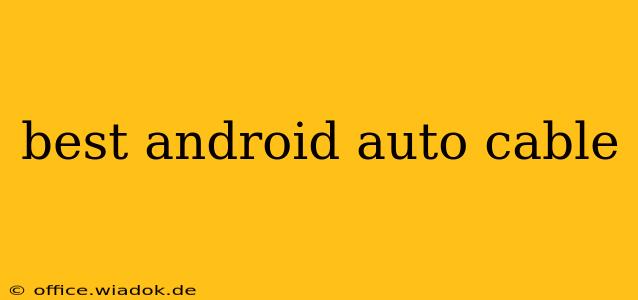Choosing the right Android Auto cable can significantly impact your in-car experience. A subpar cable might lead to connection issues, slow charging, or even data transfer problems, interrupting your journey and potentially damaging your devices. This guide will help you navigate the options and find the best Android Auto cable for your needs.
Understanding Android Auto Cable Requirements
Before diving into specific recommendations, it's crucial to understand what makes a good Android Auto cable. While any USB-A to USB-C (or micro-USB, depending on your phone) cable might work, not all are created equal. Here's what to look for:
-
USB Data Transfer Speeds: Android Auto relies on a stable data connection. Look for cables that explicitly support USB 2.0 or higher. Faster speeds (like USB 3.0 or 3.1) aren't strictly necessary for Android Auto itself, but they can improve the overall responsiveness and stability of the connection. Avoid cables that only advertise charging capabilities.
-
Amperage (Charging): While not directly impacting Android Auto functionality, a cable with sufficient amperage (measured in amps or A) ensures your phone charges adequately while using the system. Aim for at least 2.4A for optimal charging speeds, especially if you use navigation or other resource-intensive apps.
-
Cable Length and Durability: Consider the distance between your phone mount and the car's USB port. A longer cable provides flexibility, but overly long cables can be prone to tangling and damage. Look for cables with durable materials and reinforced connectors to withstand regular use and potential wear and tear. Braided nylon cables are usually a good indicator of durability.
-
Certification: While not mandatory, certification from reputable organizations like the USB Implementers Forum (USB-IF) can offer assurance of quality and adherence to standards. This isn't always a deal breaker, but it's a factor to consider if you prioritize quality assurance.
Top Features to Consider When Choosing an Android Auto Cable
Beyond the basics, certain features can enhance your Android Auto experience:
-
Fast Charging Support: Look for cables that support fast charging technologies like Quick Charge (Qualcomm) or Power Delivery (USB-PD) to significantly reduce charging time. Check your phone and car's charging capabilities to ensure compatibility.
-
Right-Angle Connector: A right-angle connector can prevent the cable from bending sharply at the connection point, reducing stress and extending its lifespan.
-
LED Indicator Light: Some cables include an LED indicator to show if power is flowing.
Factors Influencing Cable Performance
Several factors outside the cable itself can influence its performance:
-
Your Car's USB Port: Older vehicles may have USB ports with limited power output or data transfer speeds.
-
Your Phone's USB Port and Charging Capabilities: Ensure your phone is compatible with the cable's charging technology.
-
Interference: Electrical interference in the car can sometimes affect the Android Auto connection.
Conclusion: Choosing the "Best" Cable
There isn't a single "best" Android Auto cable. The optimal choice depends on your individual needs and priorities. Prioritize a cable that meets the requirements outlined above, focusing on data transfer speeds, sufficient amperage, and durability. Investing in a well-made cable will ensure a smoother, more reliable Android Auto experience, making your drives more enjoyable and efficient. Consider reading reviews from other users to gain further insights before making your purchase.