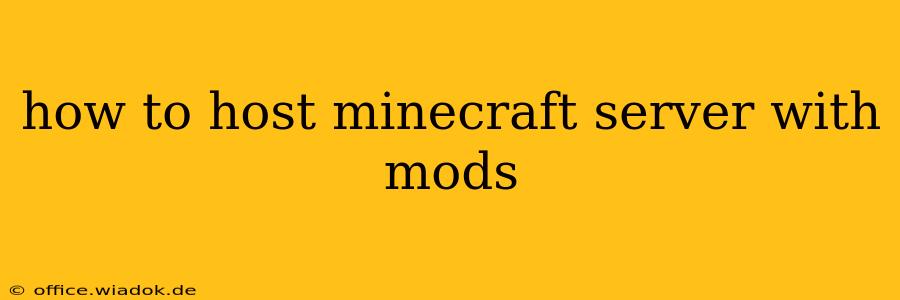Hosting a modded Minecraft server opens up a world of exciting possibilities, from exploring custom dimensions and mechanics to playing with friends on unique maps. However, setting it up can seem daunting. This comprehensive guide will walk you through the process step-by-step, covering everything from choosing the right hosting provider to managing your server's mods.
Choosing Your Hosting Provider
The first crucial step is selecting a hosting provider that meets your needs. Consider these factors:
- Server Location: Choose a location geographically closer to your players to minimize lag. Providers often offer servers in various regions (e.g., North America, Europe, Asia).
- RAM Allocation: Modded servers require significantly more RAM than vanilla servers. Insufficient RAM can lead to performance issues, crashes, and frustrating gameplay. Start with at least 4GB of RAM for smaller modpacks, and increase this as needed, potentially up to 16GB or more for larger, more demanding modpacks.
- CPU and Storage: While RAM is the most critical factor, a decent CPU and sufficient storage space are also important. Check the provider's specifications to ensure they meet the requirements of your chosen modpack.
- Control Panel: A user-friendly control panel simplifies server management, allowing you to easily start, stop, restart, and manage files. Popular options include Pterodactyl and Multicraft.
- Customer Support: Technical issues can arise, so choosing a provider with responsive and helpful customer support is vital. Look for providers with 24/7 support options.
- Price: Hosting prices vary widely. Consider your budget and the server resources you need. Remember that cheaper options might compromise performance or support.
Setting Up Your Modded Minecraft Server
Once you've chosen a provider, the next step is setting up your server. The exact process varies depending on your chosen provider, but here's a general overview:
1. Installing Forge (or Fabric)
Forge and Fabric are the most popular modding APIs for Minecraft. Forge is more established and supports a wider range of mods, while Fabric is known for its performance and ease of use. Your chosen modpack will specify which API it uses. You'll need to download the correct version for your Minecraft version.
2. Installing Your Chosen Modpack
After installing the API (Forge or Fabric), you'll need to install the modpack itself. This usually involves downloading a server-side zip file containing all the necessary mods and configuration files. Upload this file to your server using your hosting provider's control panel (often via FTP or SFTP).
3. Configuring Your Server
Most modpacks come with configuration files that allow you to customize various aspects of the server, such as difficulty, game rules, and world generation. Carefully review these files and make any desired changes. Incorrect configuration can lead to server instability or unexpected behavior.
4. Starting Your Server
Once everything is set up, start your server through your hosting provider's control panel. You'll typically see console logs displaying server status and any errors. Monitor these logs for any issues.
Essential Considerations for Modded Server Administration
- Regular Backups: Regularly back up your server files to prevent data loss in case of crashes or errors.
- Mod Updates: Keep your mods updated to benefit from bug fixes, performance improvements, and new features. However, always thoroughly test updates before applying them to a live server to avoid compatibility issues.
- Plugin Management: Some modpacks utilize plugins to add additional functionality. These plugins may also require updates and configuration.
- Troubleshooting: Be prepared to troubleshoot common issues like lag, crashes, and mod conflicts. The server console logs are invaluable for diagnosing problems.
- Community Engagement: Build a strong community around your server. Active and engaged players contribute to a more enjoyable and successful server experience.
Hosting a modded Minecraft server requires technical skills and dedication, but the rewards are well worth the effort. By following these steps and paying attention to detail, you can create a thriving and engaging experience for yourself and your players. Remember to always consult your hosting provider's documentation for specific instructions on server setup and management.