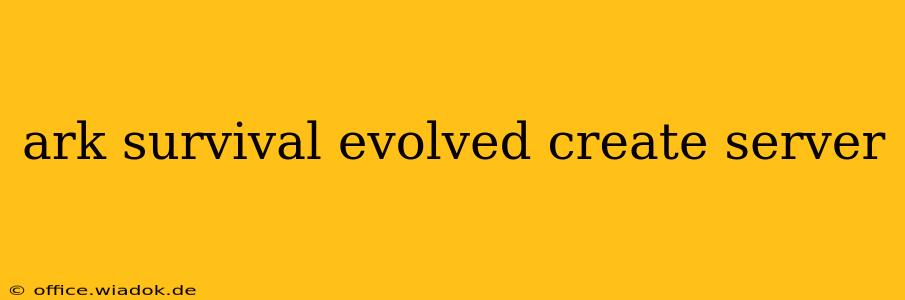So you've conquered the wilds of Ark: Survival Evolved, tamed your share of terrifying creatures, and built impressive bases. Now you're ready for the next challenge: creating your own dedicated server! This comprehensive guide will walk you through the process, from choosing your server settings to managing your players. Whether you're aiming for a peaceful community or a cutthroat PvP arena, we'll equip you with the knowledge to build the perfect Ark server.
Why Create a Dedicated Ark Server?
Before we dive into the technical aspects, let's explore the advantages of hosting your own Ark server:
- Complete Control: You're the boss! You decide on the game rules, mods, difficulty settings, and everything in between. Customize your Ark experience exactly how you want it.
- Consistent Gameplay: No more frustrating lag or server outages interrupting your progress. A dedicated server provides stable and reliable gameplay for you and your friends.
- Community Building: Host a server for your friends or build a thriving community from scratch. Meet new people, collaborate on projects, and forge lasting friendships within your own Ark world.
- Modding Freedom: Explore the vast world of Ark mods and integrate them into your server, creating unique and exciting gameplay experiences.
Setting Up Your Dedicated Ark Server: A Step-by-Step Guide
This guide focuses on the general process. Specific steps may vary slightly depending on your operating system (Windows, Linux) and chosen hosting provider.
1. System Requirements
Before you begin, ensure your computer meets the minimum requirements:
- Powerful Processor: Ark is a resource-intensive game. A multi-core processor is highly recommended.
- Ample RAM: Allocate sufficient RAM to avoid performance issues; at least 16GB is recommended.
- Sufficient Storage Space: Ark requires significant storage space, especially with mods.
- Stable Internet Connection: A stable, high-bandwidth connection is crucial for optimal gameplay.
2. Choosing Your Hosting Method
You have several options for hosting your dedicated Ark server:
- Self-Hosting: This gives you maximum control but requires a powerful computer always running.
- Dedicated Server Hosting Providers: These services offer specialized servers optimized for Ark, relieving you of the technical burden. Research different providers to find one that best suits your needs and budget. They often offer various server sizes and configurations.
3. Server Software Installation & Configuration
After selecting your hosting method, you'll need to install the Ark server software. This typically involves downloading the dedicated server files from the official Ark website and running the appropriate setup executable.
Key Configuration Settings:
- Map Selection: Choose your preferred Ark map (The Island, Ragnarok, Scorched Earth, etc.)
- Game Mode: Select PvP, PvE, or a custom mode.
- Difficulty: Adjust the difficulty level based on your desired challenge.
- Maximum Players: Define the maximum number of players your server can support.
- Mods: (Optional) Install and configure any desired mods.
4. Launching and Managing Your Server
Once the server is set up, launch it and ensure it connects correctly. Most dedicated server software provides a command-line interface or a control panel for monitoring and managing your server. This typically includes restarting the server, changing settings, and viewing player lists.
5. Essential Server Management Tips
- Regular Backups: Regularly back up your server's save files to prevent data loss.
- Update Regularly: Stay updated with the latest game patches and server software updates for optimal performance and stability.
- Community Engagement: If you're hosting a community server, actively engage with your players to maintain a positive and thriving environment.
- Monitor Performance: Regularly check your server's performance to identify and address any issues.
Troubleshooting Common Issues
- Poor Performance: This could be due to insufficient resources, outdated software, or too many players.
- Connection Issues: Check your network configuration and firewall settings.
- Mod Conflicts: Ensure your mods are compatible with each other and with the current game version.
Creating a dedicated Ark server allows you to curate your ideal gameplay experience. While it requires some technical setup, the reward of a stable, customizable, and community-focused Ark world makes the effort well worth it. Remember to research thoroughly, choose the hosting option that best suits your needs, and enjoy the journey of building your own Ark server.