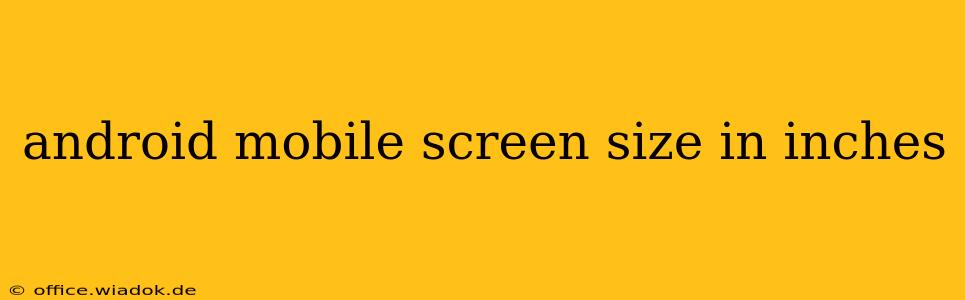Determining the screen size of your Android mobile device might seem straightforward, but understanding the nuances behind the measurements and how they relate to user experience is crucial. This guide will delve into the intricacies of Android screen sizes, explaining the measurement methods, common sizes, and their implications for app development and user experience.
Understanding Android Screen Size Measurements
Android screen sizes are typically expressed in inches, diagonally measured from one corner of the screen to the other. This simple measurement, however, doesn't tell the whole story. Several factors influence the perceived screen size and usability:
1. Pixel Density (PPI): Pixels Per Inch
PPI, or pixels per inch, significantly impacts visual sharpness and clarity. A higher PPI means more pixels packed into the same physical space, resulting in a crisper, more detailed image. A phone with a 6-inch screen and a high PPI will appear sharper than a 6-inch screen with a lower PPI. This is why two phones with the same screen size in inches might offer vastly different visual experiences.
2. Aspect Ratio: The Shape of the Screen
The aspect ratio describes the proportional relationship between the screen's width and height. Common aspect ratios include 16:9, 18:9, and 21:9. A higher aspect ratio often translates to a taller, narrower screen, which can affect how apps and content are displayed. For example, a wider aspect ratio might be better for watching videos, while a taller one could be more suitable for reading.
3. Screen Resolution: Total Number of Pixels
Screen resolution specifies the total number of pixels displayed horizontally and vertically (e.g., 1080 x 1920). Higher resolution generally means a sharper image, but it also demands more processing power from the device.
Common Android Screen Sizes and Their Implications
Android devices come in a wide array of screen sizes, catering to diverse user preferences. Here are some of the most common sizes and their typical use cases:
Small Screens (Under 5 inches):
- Advantages: Highly portable, easy to use with one hand.
- Disadvantages: Limited screen real estate, potentially cramped viewing experience for media consumption.
- Ideal for: Users prioritizing portability and ease of one-handed use.
Mid-Sized Screens (5 to 6 inches):
- Advantages: Good balance between portability and screen real estate, suitable for most tasks.
- Disadvantages: May be slightly large for one-handed use for some users.
- Ideal for: The majority of users seeking a versatile device size.
Large Screens (Over 6 inches):
- Advantages: Immersive viewing experience, ideal for media consumption and multitasking.
- Disadvantages: Less portable, may be difficult to use with one hand.
- Ideal for: Users who prioritize screen real estate and media consumption.
Finding Your Android Screen Size
You can easily find your Android device's screen size through several methods:
- Settings Menu: Navigate to your device's settings, typically under "About Phone" or "Device Information," where you'll find screen size details.
- Third-Party Apps: Several apps available on the Google Play Store provide detailed device information, including screen size and resolution.
Conclusion: Beyond the Inches
While the screen size in inches is a crucial specification, it’s only one piece of the puzzle. Understanding PPI, aspect ratio, and resolution is vital for making informed choices when purchasing or developing for Android devices. Consider your priorities—portability versus screen real estate—when choosing a device size that best suits your needs. By understanding the complete picture, you can select an Android device that provides the optimal viewing and user experience.