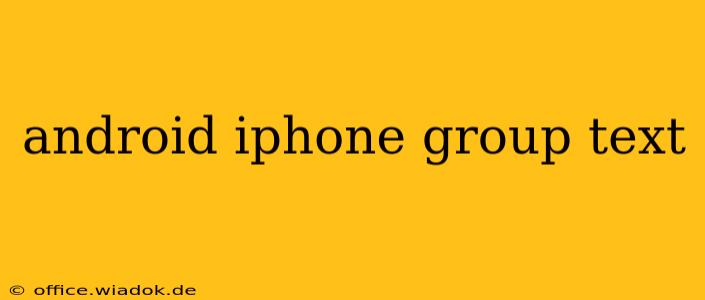Group texting across different operating systems can be a headache. Whether you're trying to include Android users in an iPhone group message, or vice versa, the experience isn't always smooth. This comprehensive guide will break down the complexities of Android iPhone group text messaging, offering solutions and troubleshooting tips to ensure everyone stays connected.
Understanding the Challenges: Why Cross-Platform Group Texts Are Tricky
The core issue stems from the different messaging protocols used by Apple's iMessage and Android's SMS/MMS. iMessage, Apple's proprietary messaging service, uses a data-based protocol offering features like read receipts, typing indicators, and high-quality image and video sharing. Android devices primarily rely on SMS (Short Message Service) and MMS (Multimedia Messaging Service), older standards that function differently.
When you create a group message including both iOS and Android users, the system often defaults to SMS/MMS to accommodate everyone. This can lead to several issues:
- Loss of Features: You'll lose the enhanced features of iMessage, such as read receipts and typing indicators.
- Image and Video Quality: Image and video quality may be reduced when sent via SMS/MMS.
- Delivery Issues: SMS/MMS can be less reliable than iMessage, potentially leading to delayed or undelivered messages.
- Green Bubbles vs. Blue Bubbles: On iPhones, messages sent via SMS/MMS will appear as green bubbles (indicating SMS/MMS), while iMessage conversations appear as blue bubbles. This visual difference can be confusing and highlight the messaging protocol discrepancies.
Strategies for Seamless Android iPhone Group Texting
Despite the challenges, there are ways to mitigate the issues and maintain a smoother group messaging experience across platforms.
1. Embrace Third-Party Messaging Apps
Using a dedicated messaging app like WhatsApp, Telegram, Signal, or Facebook Messenger bypasses the limitations of native messaging protocols. These apps use their own infrastructure, ensuring consistent messaging across Android and iOS devices. They generally offer features comparable to iMessage, including read receipts, high-quality media sharing, and group chat capabilities.
Advantages: Consistent experience, feature-rich, cross-platform compatibility.
Disadvantages: Requires all participants to download and use the app.
2. Create Separate Group Texts (If Necessary)
If maintaining iMessage features for your iOS contacts is crucial and third-party apps are not an option, you might consider maintaining two separate group texts: one for iOS users using iMessage and another for Android users using SMS/MMS. While less ideal, this ensures optimal functionality within each group.
Advantages: Utilizes the best features for each operating system.
Disadvantages: More complex to manage, requires switching between conversations.
3. Managing Notifications and Settings
Properly managing your notification settings can help streamline the process. Ensure your notification settings are optimized for both iMessage and SMS/MMS messages to avoid missing any messages.
Troubleshooting Common Issues
- Messages not delivering: Check for network connectivity issues. A weak signal can disrupt both iMessage and SMS/MMS.
- Image quality issues: Sending images in smaller sizes can improve delivery and avoid issues with SMS/MMS.
- Delayed messages: Network congestion can cause delays in message delivery.
Conclusion: Choosing the Right Approach
The ideal solution for Android iPhone group texting depends on your priorities and the preferences of the group members. Third-party messaging apps offer the most seamless experience, while managing separate groups or accepting the limitations of SMS/MMS may be necessary depending on circumstances. Understanding the underlying differences between iMessage and SMS/MMS is key to effectively troubleshooting and optimizing group messaging across iOS and Android devices.