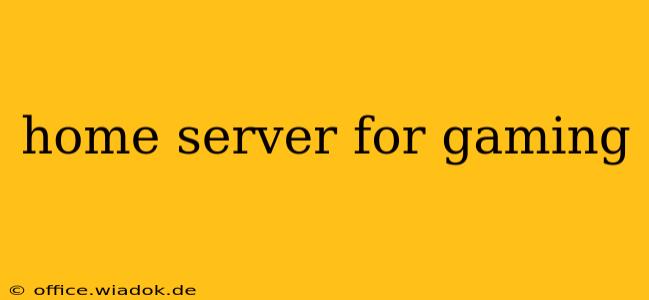Building a home server specifically for gaming can significantly elevate your gaming experience, offering advantages unavailable with solely relying on cloud services or your gaming PC. This comprehensive guide delves into the benefits, essential components, and setup process of creating a powerful and efficient home gaming server. Whether you're a seasoned gamer or just starting, understanding the potential of a home server for gaming is key to unlocking a smoother, more customizable, and potentially cost-effective gaming setup.
Why Build a Home Server for Gaming?
While not essential for all gamers, a dedicated home server provides several compelling advantages:
-
Reduced Latency: Hosting game servers locally drastically minimizes latency, resulting in smoother gameplay, especially in multiplayer scenarios. This is particularly beneficial for fast-paced games where milliseconds matter.
-
Enhanced Control and Customization: Unlike relying on third-party game servers, you have complete control over your server's settings, allowing for fine-tuned configurations to perfectly match your needs and preferences. You can adjust parameters like tick rate, map rotations, and mod support.
-
Cost Savings (Long-Term): While the initial investment might seem significant, running your own server can be more cost-effective in the long run compared to consistently paying for cloud-based game server rentals, especially if you play frequently with a consistent group of friends.
-
Privacy and Security: You maintain complete control over your game data and player information, ensuring privacy and mitigating potential security risks associated with external servers.
-
Increased Availability: Your server is always available when you are, avoiding downtime or outages that often plague public game servers.
Essential Components for Your Gaming Home Server
Building a robust gaming server requires careful consideration of several key components:
1. The Server Hardware:
-
CPU: A multi-core processor is crucial for handling multiple simultaneous connections and complex game logic. Look for CPUs with high clock speeds and a substantial number of cores and threads. AMD Ryzen and Intel Core i5/i7 series are excellent choices.
-
RAM: Sufficient RAM ensures smooth server operation and prevents performance bottlenecks, particularly with many players connected. At least 16GB is recommended, with 32GB being ideal for demanding games and a higher number of concurrent players.
-
Storage: A fast NVMe SSD is highly recommended for storing game files and server data. The faster the storage, the quicker the game loads and the smoother the gameplay experience. Consider the storage space needed based on the size of the games you intend to host.
-
Network Interface Card (NIC): A Gigabit Ethernet port is a minimum requirement. For larger scale servers or higher player counts, consider a 10 Gigabit Ethernet card for significantly improved network throughput.
-
Motherboard: Choose a motherboard compatible with your chosen CPU and offering enough expansion slots for future upgrades.
2. Operating System:
The choice of operating system depends on the games you want to host and your technical expertise. Popular options include:
-
Windows Server: Offers excellent compatibility with many games but can be more expensive.
-
Linux Distributions (e.g., Ubuntu Server): More cost-effective and highly customizable, but might require more technical expertise to set up and manage.
3. Server Software:
Game server software varies significantly depending on the game. Most popular games have dedicated server software available, often provided by the game developer or the community.
Setting Up Your Home Gaming Server
The exact setup process differs based on your chosen operating system and game, but generally involves these steps:
-
Hardware Assembly: Build your server using the components you've selected.
-
Operating System Installation: Install your chosen operating system onto your server's storage.
-
Game Server Software Installation: Install the appropriate server software for your game. Follow the instructions provided by the game developer or community.
-
Configuration: Configure the server settings, such as the port it will use, the maximum number of players, and other game-specific parameters.
-
Network Setup: Configure your network to allow access to your server, potentially utilizing port forwarding on your router.
-
Testing: Thoroughly test your server to ensure it runs smoothly and meets your expectations.
Conclusion: Level Up Your Gaming with a Home Server
Building a home server for gaming offers numerous advantages over relying solely on public or cloud-based servers. While the initial setup requires some technical knowledge and investment, the enhanced control, lower latency, and potential cost savings make it a worthwhile endeavor for dedicated gamers who want to optimize their gaming experience. Remember to carefully select your hardware and software components to meet your specific needs and gaming preferences.