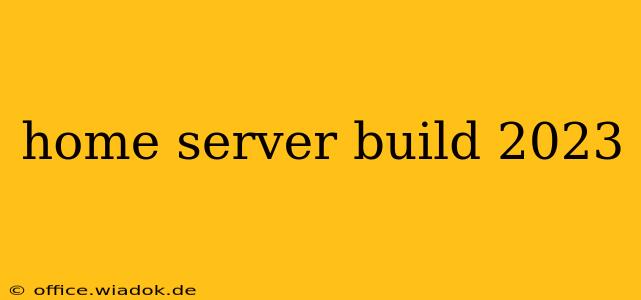Building your own home server in 2023 offers unparalleled control, customization, and cost savings compared to relying on cloud services alone. This comprehensive guide will walk you through every step, from choosing the right components to securing your network. Whether you're a seasoned tech enthusiast or a curious beginner, this guide will empower you to build the perfect home server for your needs.
Choosing the Right Components: The Foundation of Your Home Server
The heart of any successful home server build lies in selecting the appropriate components. This section outlines key considerations and recommendations for 2023.
1. The CPU: The Brain of the Operation
Your CPU dictates processing power. For a home server, you don't need bleeding-edge gaming performance. Instead, focus on core count and clock speed. A Ryzen 5 5600X or Intel Core i5-12400 offer excellent value and performance for most home server tasks. Consider a higher core count if you plan on running virtual machines (VMs) or handling intensive tasks like video transcoding.
2. RAM: The Server's Memory
RAM is crucial for multitasking. Aim for at least 16GB of DDR4 or DDR5 RAM. More RAM is always beneficial, particularly if you intend to run multiple VMs or resource-intensive applications. 32GB is a sweet spot for many users, offering ample headroom for future expansion.
3. Storage: Your Data's Safe Haven
Storage options are vast. For a home server, consider these:
- HDDs (Hard Disk Drives): Offer high capacity at a low cost per gigabyte, ideal for archiving large amounts of data. Consider using multiple HDDs in RAID configurations (RAID 1 for mirroring, RAID 5/6 for redundancy) to protect against data loss.
- SSDs (Solid State Drives): Provide significantly faster read/write speeds, essential for the operating system and frequently accessed data. A 1TB NVMe SSD is a great choice for your OS drive.
- NAS (Network Attached Storage): A dedicated NAS device can simplify storage management, offering features like RAID and network connectivity. Consider this if you prioritize ease of use and data redundancy.
4. Motherboard: The Central Hub
Choose a motherboard compatible with your chosen CPU and RAM. Ensure it has enough SATA ports for your storage devices and ideally supports at least one PCIe x16 slot for expansion cards (like a GPU for transcoding or a network card for faster speeds).
5. Case: Protecting Your Investment
Select a case that provides adequate airflow and space for your components. Consider a full-tower case for easier management and future upgrades. Good airflow is crucial to prevent overheating.
6. Power Supply: The Life Blood
Ensure your power supply (PSU) has enough wattage to handle your components. Use a PSU calculator to determine the necessary wattage based on your chosen parts. A high-quality, reliable PSU is a critical investment.
Setting Up Your Home Server: From Hardware to Software
Once you've assembled your hardware, the next step is configuring the software. This is where you'll choose your operating system and applications.
1. Operating System (OS) Selection: The Foundation of Your Server
Popular choices for home servers include:
- Unraid: A popular choice for beginners, known for its user-friendly interface and support for various storage configurations.
- TrueNAS CORE: A robust, free, and open-source NAS operating system ideal for managing storage and sharing files.
- Proxmox VE: A powerful virtualization platform allowing you to run multiple VMs, perfect for hosting various services.
- Ubuntu Server: A highly versatile and customizable Linux distribution with a large community supporting it.
The best OS for you will depend on your specific needs and technical expertise.
2. Essential Software: Expanding Your Server's Capabilities
Depending on your goals, you might install additional software such as:
- Nextcloud: For self-hosting your own cloud storage and file sharing.
- Plex: For streaming your media library to your devices.
- Home Assistant: For automating your smart home devices.
- Docker: For running containerized applications, simplifying deployment and management.
Security Considerations: Protecting Your Home Server
Securing your home server is paramount. Implement these measures:
- Strong Passwords: Use unique, strong passwords for all accounts.
- Regular Updates: Keep your operating system and applications up-to-date with security patches.
- Firewall: Configure a firewall to restrict unauthorized access.
- VPN: Consider using a VPN to encrypt your network traffic.
Conclusion: Embrace the Power of Your Personal Cloud
Building your own home server in 2023 is a rewarding experience, offering unmatched flexibility and control. By carefully selecting components and configuring your software, you can create a powerful and secure personal cloud tailored to your specific needs. This guide provides a solid foundation, enabling you to embark on your home server journey with confidence. Remember to research further into specific software and configurations to tailor your setup perfectly to your requirements.