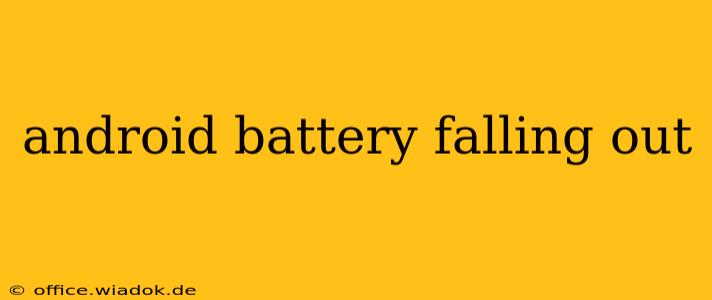Is your Android phone's battery constantly falling out? This frustrating problem can disrupt your day and leave you with a dead phone at the worst possible moment. This comprehensive guide explores the causes behind this issue, provides effective troubleshooting steps, and offers preventative measures to ensure your phone stays powered up.
Common Causes of a Falling-Out Android Battery
Several factors can contribute to an Android phone's battery unexpectedly detaching. Understanding these root causes is crucial for finding the right solution.
1. Battery Degradation and Swelling:
Over time, lithium-ion batteries can degrade, losing their capacity and potentially swelling. This expansion puts pressure on the battery compartment, weakening the connection and making the battery prone to falling out. Swelling is often a result of overcharging, extreme temperatures, or age.
2. Damaged Battery Compartment:
Physical damage to your phone's battery compartment is a major culprit. Drops, impacts, or excessive force can warp or crack the plastic housing, creating a loose fit for the battery. This is especially true for older devices or those that haven't had proper casing protection.
3. Worn-out Battery Contacts:
The metallic contacts on both the battery and the phone itself can wear down over time from repeated insertion and removal. This decreased conductivity can lead to an unstable connection, potentially causing the battery to become dislodged easily.
4. Loose Battery Connector:
A weak or improperly seated battery connector inside the phone can fail to hold the battery firmly in place. This can be caused by manufacturing defects or internal damage.
5. Improper Battery Installation:
If you've recently replaced the battery yourself, incorrect installation could be to blame. The battery may not be properly aligned or fully seated, leading to instability.
Troubleshooting Your Falling-Out Android Battery
Before attempting any repairs, always ensure your phone is completely powered off.
1. Inspect the Battery and Compartment:
Carefully examine both the battery and the battery compartment for any signs of damage, swelling, or debris. Look for cracks, warping, or corrosion on the battery contacts.
2. Check Battery Alignment:
If you're able to carefully remove the battery, examine the battery's position within the compartment. Ensure it's properly seated and aligned with the contacts.
3. Clean the Battery Contacts:
Gently clean the battery contacts and the corresponding contacts in the phone's compartment using a soft, dry cloth or a cotton swab dipped in isopropyl alcohol. Remove any dust or debris that might be interfering with the connection.
4. Consider a Battery Replacement:
If you've identified swelling, significant damage, or persistent issues despite cleaning the contacts, a battery replacement might be necessary. It's best to use a high-quality replacement battery from a reputable source. Remember that attempting to replace the battery yourself could void your warranty if your phone is still under its warranty period. Consult a professional repair shop if you are not comfortable performing the replacement yourself.
Preventing Future Battery Issues
Proactive measures can significantly reduce the risk of your Android battery falling out:
- Avoid extreme temperatures: Don't leave your phone in direct sunlight or extremely cold environments.
- Proper charging habits: Avoid overcharging and always use the manufacturer-recommended charger.
- Use a protective case: A sturdy case can help protect your phone from impacts and prevent damage to the battery compartment.
- Regular maintenance: Periodically inspect your phone for any signs of damage.
By understanding the root causes and following the troubleshooting and preventative steps outlined above, you can effectively address the frustrating issue of a falling-out Android battery and keep your phone running smoothly. Remember, consulting a professional repair technician is always a safe option if you're unsure about performing any repairs yourself.