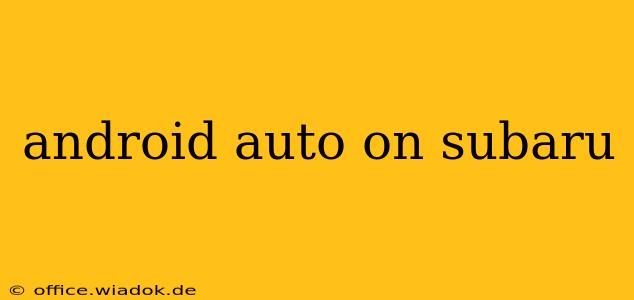Subaru vehicles have gained popularity for their safety features, all-wheel drive capabilities, and overall reliability. However, integrating your smartphone seamlessly into your driving experience is crucial for many drivers, and that's where Android Auto comes in. This guide will delve into everything you need to know about using Android Auto in your Subaru.
Does My Subaru Support Android Auto?
The availability of Android Auto in your Subaru depends heavily on the model year and the infotainment system installed. Unfortunately, not all Subaru models offer native Android Auto support.
Here's a breakdown:
-
Models with built-in Android Auto: Many newer Subaru models, typically from 2019 onward, feature infotainment systems that support wired Android Auto directly. This means you can plug your phone in via a USB cable and access Android Auto's features immediately. Check your owner's manual or Subaru's official website for specifics on your model year. The STARLINK multimedia system is most likely to support Android Auto.
-
Models without built-in Android Auto: If your Subaru doesn't have native Android Auto support, you might still have options. Some older models may be compatible with aftermarket solutions, such as Android Auto adapters or head units. However, installing these requires technical expertise and may void your warranty, so proceed with caution.
-
Checking for Compatibility: The easiest way to determine if your Subaru supports Android Auto is by consulting your owner's manual. Look for sections related to smartphone integration or infotainment features. Alternatively, you can visit the official Subaru website and search for your specific model year and trim level.
How to Use Android Auto in Your Subaru (If Supported)
If your Subaru supports Android Auto, the process is relatively straightforward:
- Ensure your phone is compatible: Verify that your Android phone meets the minimum requirements for Android Auto.
- Connect your phone: Use a high-quality USB cable to connect your Android phone to the USB port in your Subaru's center console. This is typically a USB-A port.
- Accept permissions: Android Auto may request certain permissions on your phone. Allow these permissions to ensure all features function correctly.
- Launch Android Auto: Android Auto should launch automatically on your Subaru's infotainment screen. If not, you may need to select it from the main menu.
- Use the features: Navigate using Google Maps, listen to music via compatible apps, make hands-free calls, and more – all while keeping your eyes on the road.
Troubleshooting Common Issues
Even with compatible models, some issues might arise:
- USB port issues: Try a different USB port or USB cable. Ensure the cable is high-quality and correctly plugged in.
- Software updates: Keep both your Android phone's operating system and your Subaru's infotainment system updated. Outdated software can lead to compatibility problems.
- Phone settings: Check your phone's developer options to ensure USB debugging is disabled.
- Wireless Android Auto: While many newer vehicles support wireless Android Auto, Subaru's implementation varies by model. Check your user manual or contact your dealership to determine if wireless connectivity is available.
Alternatives to Android Auto in Your Subaru
If your Subaru doesn't support Android Auto, consider these alternatives:
- Apple CarPlay: If you have an iPhone, Apple CarPlay may be available in your Subaru model. Check your owner's manual for compatibility.
- Aftermarket head units: Replacing your existing infotainment system with an aftermarket head unit that supports Android Auto is a significant upgrade but also an expensive and involved process.
Conclusion
Integrating Android Auto into your Subaru can significantly improve your driving experience. By understanding your vehicle's capabilities and following the steps outlined above, you can safely and effectively use Android Auto's features on the road. Remember to always prioritize safe driving practices. If you have persistent issues, contact your Subaru dealer for assistance.