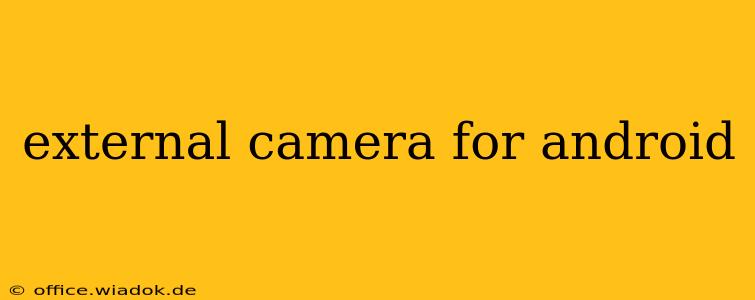Android phones boast impressive built-in cameras, but sometimes you need more. Whether you're a professional photographer seeking enhanced capabilities or an enthusiast aiming for higher-quality images and videos, an external camera can significantly elevate your mobile photography game. This comprehensive guide explores the world of external cameras for Android, covering compatibility, key features, and helping you choose the perfect fit for your needs.
Understanding External Camera Options for Android
The term "external camera" encompasses a range of devices designed to enhance your Android's photographic prowess. These include:
1. Dedicated Mobile Camera Systems:
These are compact, high-quality cameras designed specifically for use with smartphones. They often connect via USB-C or a proprietary connection, offering superior image sensors, lenses, and processing capabilities than even the best phone cameras. Think of these as miniature DSLRs optimized for mobile use. They usually come with their own dedicated apps for control and image processing.
2. Action Cameras:
Action cameras like GoPro are incredibly popular for their durability and ability to capture stunning footage in challenging environments. While not strictly "external cameras" in the same sense as dedicated mobile systems, they offer wireless connectivity to your Android phone, allowing for live view, remote control, and easy transfer of images and videos.
3. DSLR and Mirrorless Cameras:
Professional-grade DSLRs and mirrorless cameras can also be used with Android devices. This typically involves using an adapter to connect the camera to your phone and leveraging apps that enable image transfer and, in some cases, remote control.
4. USB Webcams:
While not ideal for high-quality photography, some USB webcams can be used with Android devices for basic video calls and recording. Their image quality won't compare to dedicated cameras, but their affordability makes them a viable option for specific applications.
Key Features to Consider When Choosing an External Camera
Before diving into specific models, let's examine the key features to prioritize:
- Image Sensor Size: Larger sensors capture more light, resulting in better image quality, especially in low-light conditions.
- Lens Quality: High-quality lenses minimize distortion and maximize sharpness. Consider the focal length (wide-angle, telephoto, etc.) to meet your shooting style.
- Connectivity: USB-C, USB-OTG, and wireless (Wi-Fi, Bluetooth) are common connection methods. Ensure compatibility with your Android device.
- Video Capabilities: Look for video resolutions (4K, 1080p, etc.) and frame rates that meet your needs.
- App Support: A well-designed app can significantly enhance the user experience, providing manual controls and post-processing options.
- Portability and Durability: Consider size and weight, as well as weather resistance if you plan on using the camera in challenging environments.
Choosing the Right External Camera for Your Needs
The ideal external camera depends entirely on your needs and budget.
- For Casual Users: A high-quality action camera or a budget-friendly USB webcam might suffice.
- For Enthusiasts: A dedicated mobile camera system offering manual controls and superior image quality is a great option.
- For Professionals: A DSLR or mirrorless camera with appropriate adapters allows for maximum flexibility and control.
Maximizing Your External Camera Experience
To truly leverage the potential of an external camera, consider these tips:
- Explore Manual Controls: Many external cameras offer manual adjustments for aperture, shutter speed, and ISO, giving you greater control over image quality.
- Utilize Mobile Editing Apps: Enhance your images and videos using mobile editing apps after transfer to your phone.
- Experiment with Different Lenses and Accessories: Expand your creative possibilities with additional lenses and accessories.
Conclusion: Expanding Your Android Photography Horizons
Integrating an external camera into your Android workflow can dramatically improve your photography and videography capabilities. By carefully considering your needs, researching available options, and utilizing the tips provided, you can capture stunning images and videos that were previously beyond the reach of your smartphone's built-in camera. This guide serves as a starting point – further research into specific models will help you find the perfect external camera to elevate your mobile photography to the next level.