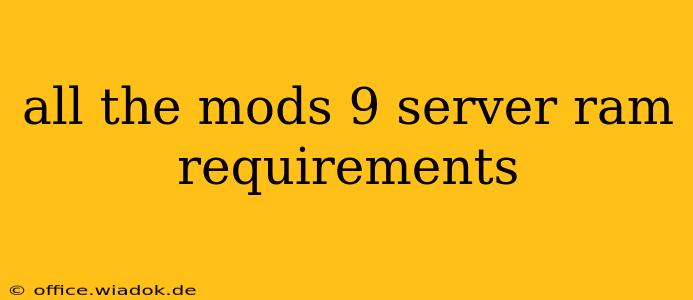All the Mods 9 (ATM9) is a popular modpack known for its expansive content and complex mechanics. This means that running a server, especially one supporting multiple players, demands significant system resources, most notably RAM. This guide will delve into the RAM requirements for an ATM9 server, helping you avoid performance issues and ensure a smooth, lag-free experience for you and your players.
Understanding ATM9's RAM Demands
ATM9's extensive mod list introduces a considerable performance overhead. Each mod adds its own functionalities, entities, and data, collectively demanding substantial memory. Simply put, the more players, the more mods active (even if not directly used), and the more complex the world generation, the higher the RAM requirement will be.
Factors Influencing RAM Needs:
- Number of Players: More players mean more entities, chunks loaded, and processing power required, exponentially increasing RAM consumption.
- World Size: Larger worlds naturally demand more RAM to store and manage the data. A larger world with extensive structures and complex terrain will require significantly more resources.
- Modded Content: Certain mods are more demanding than others. Mods with complex mechanics, intricate rendering, or extensive data storage can significantly impact RAM usage.
- Server Software: The server software itself consumes RAM. Choosing an efficient server software can help optimize performance.
- Plugins: If using plugins, these will add to the overall RAM consumption.
Recommended RAM Allocations for ATM9 Servers:
While there's no one-size-fits-all answer, here's a guideline based on the typical player count and desired performance:
- 1-2 Players: Minimum 8GB RAM. While technically playable, this setup will likely experience lag, especially in complex areas. We strongly recommend more.
- 3-5 Players: 16GB RAM is strongly recommended. This should provide a reasonably smooth experience for most scenarios.
- 6-8 Players: 24GB RAM or more. Expect performance drops with fewer resources.
- 9+ Players: 32GB RAM or more. At this point, consider a dedicated server with robust hardware. Less RAM will almost certainly lead to frequent performance issues.
Important Note: These are minimum recommendations. Always allocate more RAM if you encounter performance problems (lag, stutters, crashes). It's better to have more than you need than to constantly battle performance limitations.
Optimizing Your ATM9 Server for Performance:
While allocating sufficient RAM is crucial, several other optimizations can further enhance server performance:
- Regular Backups: Regularly backing up your world minimizes data loss if something goes wrong.
- Efficient Server Software: Choose a server software optimized for performance, such as Forge, Fabric, or other specialized solutions.
- Server Location: Hosting your server closer to your players can minimize latency.
- World Border: Setting a world border can reduce the area the server needs to load, freeing up resources.
- Regular Maintenance: Periodically clearing out unnecessary items and entities can prevent performance degradation.
- Optifine (Client-Side): While not server-side, encourage players to use Optifine for improved client-side performance.
Conclusion:
The RAM requirements for an ATM9 server are highly dependent on several factors. While the above guidelines offer a starting point, remember that observing your server's performance is key. Regular monitoring and adjustments to RAM allocation will ensure a consistently smooth and enjoyable experience for everyone. Always prioritize sufficient RAM to avoid frustrating lag and downtime. Don't hesitate to experiment and find the optimal RAM allocation for your specific setup and player count.