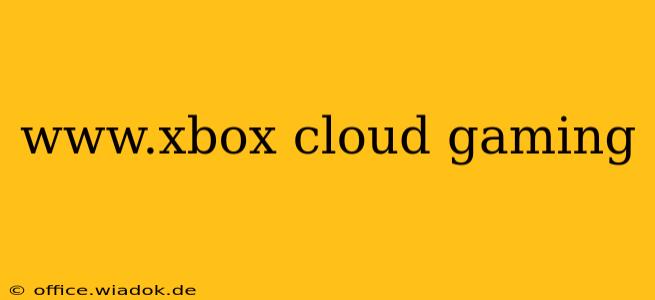Xbox Cloud Gaming (formerly known as xCloud) is revolutionizing how we play video games. No longer chained to a console or powerful PC, you can now stream a library of Xbox games directly to your phone, tablet, or even a laptop – all you need is a decent internet connection. This comprehensive guide will dive deep into everything you need to know about Xbox Cloud Gaming, from its features and benefits to troubleshooting common issues and exploring its future.
What is Xbox Cloud Gaming?
Xbox Cloud Gaming is a game streaming service that lets you play hundreds of Xbox games without needing a powerful gaming PC or console. Instead, the game's processing happens on Microsoft's servers, and the gameplay is streamed to your device. This means you can play high-quality games even on relatively low-powered hardware. Think of it as Netflix, but for video games.
Key Features and Benefits of Xbox Cloud Gaming
-
Accessibility: Play your favorite Xbox games on a wide range of devices, including Android phones and tablets, iOS devices, PCs, and even smart TVs (through supported apps). This expands gaming accessibility to a much wider audience.
-
Convenience: No lengthy downloads or installations are required. Simply select a game and start playing. This is particularly appealing for those with limited storage space on their devices.
-
Game Pass Integration: Many games available through Xbox Game Pass Ultimate are playable via cloud gaming, offering exceptional value for subscribers. This seamless integration makes it an incredibly attractive option for gamers.
-
Touch Controls: While a controller is recommended for optimal experience, many games offer built-in touch controls, allowing you to play directly on your phone or tablet without any additional accessories.
-
Cross-Progression: Progress made in a game via cloud gaming often syncs with your progress on a console or PC, ensuring a seamless experience across platforms.
-
Regular Updates: Microsoft consistently adds new games to the Xbox Cloud Gaming library, keeping the content fresh and exciting.
Getting Started with Xbox Cloud Gaming
To start playing, you'll primarily need:
- An active Xbox Game Pass Ultimate subscription: Cloud gaming is included with this subscription. It’s the key to unlocking access to the service.
- A supported device: Ensure your device meets the minimum system requirements (check the official Xbox website for the latest specifications).
- A reliable internet connection: A stable high-speed internet connection with low latency is crucial for optimal gameplay. A wired connection is always preferred for the best experience.
Troubleshooting Common Xbox Cloud Gaming Issues
-
Lag and Latency: A poor internet connection is the most common cause of lag. Try closing other applications, connecting via ethernet, and checking your internet speed.
-
Connection Errors: Restart your device and router. Ensure your internet connection is stable and that your Xbox Game Pass Ultimate subscription is active.
-
Game Loading Issues: Wait patiently; some games might take a little longer to load than others. Restarting the game or your device might also help.
The Future of Xbox Cloud Gaming
Microsoft is aggressively investing in Xbox Cloud Gaming. Expect to see:
- More games added regularly: The library is constantly expanding with new titles and genres.
- Improved streaming technology: Expect enhancements to reduce latency and improve overall visual fidelity.
- Enhanced features: New features and improvements will be added to enhance the overall gaming experience.
Conclusion
Xbox Cloud Gaming is a game-changer, democratizing access to high-quality gaming experiences. While some minor issues may arise, the convenience, accessibility, and vast game library make it a compelling option for both casual and hardcore gamers. Its future looks bright, and as the technology improves, expect even more immersive and enjoyable cloud gaming experiences.