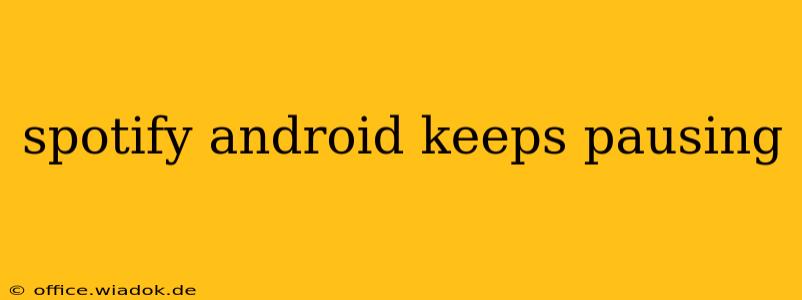Is your Spotify app on Android constantly pausing unexpectedly? It's a frustrating issue, interrupting your listening experience. This comprehensive guide dives into the common causes behind this problem and offers effective solutions to get your music playing smoothly again. We'll cover everything from simple fixes to more advanced troubleshooting steps, ensuring you can get back to enjoying your favorite playlists without interruption.
Common Reasons Why Spotify Pauses on Android
Several factors can contribute to Spotify pausing unexpectedly on your Android device. Understanding these underlying causes is the first step towards resolving the issue.
1. Weak or Intermittent Internet Connection:
This is often the culprit. A poor Wi-Fi signal or unstable mobile data can cause Spotify to buffer, stutter, and eventually pause. Your phone might be connecting, but the signal strength isn't sufficient for streaming high-quality audio.
2. Insufficient Device Resources:
Running multiple apps simultaneously, particularly resource-intensive ones, can strain your Android device's processing power and memory. This can lead to Spotify pausing or crashing. Background processes consuming significant resources can also interfere with Spotify's smooth operation.
3. Outdated Spotify App or Android OS:
An outdated Spotify app might contain bugs or compatibility issues that lead to unexpected pausing. Similarly, an outdated Android operating system can also create conflicts, negatively affecting app performance.
4. Corrupted Spotify Cache and Data:
Over time, temporary files and data cached by Spotify can become corrupted, interfering with the app's functionality. This accumulated data can cause unexpected behavior, including pausing.
5. Power Saving Modes:
Aggressive power saving modes often restrict background app activity. While helpful for battery life, they can unintentionally interrupt Spotify's streaming.
6. Hardware Issues (Rare):
In rare cases, underlying hardware problems with your Android device could contribute to app malfunctions, including Spotify pausing. This is less likely but worth considering if other solutions fail.
Troubleshooting Steps: Fixing Spotify Pausing on Android
Let's explore practical solutions to address the Spotify pausing issue.
1. Check Your Internet Connection:
- Restart your router: A simple restart can often resolve temporary network glitches.
- Check your Wi-Fi signal strength: Move closer to your router or troubleshoot any connectivity problems.
- Switch to mobile data (if available): This helps determine if the issue is Wi-Fi-specific.
- Test your internet speed: Use a speed test app to check for slow or unstable internet.
2. Manage Your Device's Resources:
- Close unnecessary apps: End tasks running in the background to free up resources for Spotify.
- Restart your Android device: This clears temporary files and frees up memory.
- Uninstall unused apps: Removing apps you don't need can improve overall device performance.
3. Update Spotify and Your Android OS:
- Update Spotify: Open the Google Play Store, search for Spotify, and check for updates.
- Update your Android OS: Go to your device's settings to check for system updates.
4. Clear Spotify Cache and Data:
- Go to Settings > Apps > Spotify: Find the Spotify app in your app list.
- Tap "Storage" or "Storage & cache": Look for options to clear cache and clear data. Clearing data will log you out of Spotify, so you'll need to log back in.
5. Adjust Power Saving Modes:
- Check your power saving settings: Temporarily disable battery optimization or aggressive power saving modes to see if it resolves the issue. If this works, you might need to add Spotify to your list of exempted apps within your power saving settings.
6. Reinstall Spotify:
If all else fails, uninstall Spotify and then reinstall it from the Google Play Store. This ensures a fresh installation without any corrupted files.
7. Contact Spotify Support:
If the problem persists despite trying these steps, consider contacting Spotify's customer support for further assistance. They might be able to offer more specific troubleshooting advice or identify a more complex issue.
By systematically working through these troubleshooting steps, you should be able to identify and resolve the cause of your Spotify pausing issues on your Android device, allowing you to enjoy uninterrupted listening again. Remember to check your internet connection first – that's often the most common culprit.