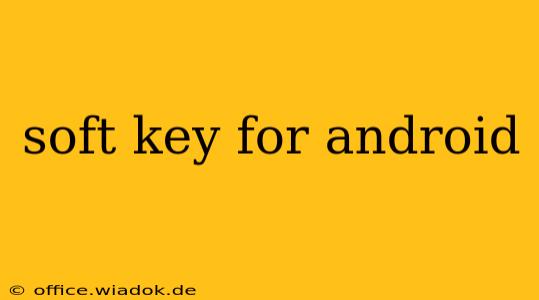Android's navigation system has evolved significantly over the years, transitioning from physical buttons to soft keys and, more recently, gesture navigation. Understanding the differences and choosing the best option for your device is key to a smooth and efficient user experience. This article explores Android's soft keys, their history, advantages, disadvantages, and how they compare to other navigation methods.
What are Soft Keys on Android?
Soft keys, also known as on-screen buttons, are virtual buttons displayed at the bottom of your Android screen. These buttons replace the physical hardware buttons found on older devices. They typically include three core functions:
- Back: Navigates back to the previous screen or action.
- Home: Takes you to your home screen.
- Recent Apps (Overview): Displays a list of recently used apps, allowing you to quickly switch between them.
Some Android versions and device manufacturers may include additional soft keys, such as a dedicated "split-screen" button or a customizable key for quick access to specific apps or features.
The History of Android Navigation: From Hardware to Software
The early days of Android featured physical buttons for navigation. As screen sizes increased and bezel sizes decreased, manufacturers sought to maximize screen real estate, leading to the adoption of soft keys. This transition offered greater design flexibility and allowed for more consistent navigation across different devices.
Advantages of Using Soft Keys
- Universality: Soft keys provide a consistent navigation experience across a wide range of Android devices. This is particularly beneficial for users who frequently switch between different phones or tablets.
- Accessibility: They offer improved accessibility for users with certain disabilities. Their customizable size and location can be adapted to individual needs.
- Flexibility: While usually positioned at the bottom, some manufacturers and custom ROMs allow users to customize the position of the soft keys.
- No Physical Wear and Tear: Unlike physical buttons, soft keys don't wear out with use, extending the lifespan of your device.
Disadvantages of Soft Keys
- Reduced Screen Real Estate: Soft keys consume screen space, albeit a small amount. This is particularly noticeable on smaller screens.
- Potential for Accidental Touches: The proximity of the soft keys to the screen's edge increases the risk of accidental touches, especially for users with larger hands.
- Limited Customization (in some cases): While some devices offer extensive customization options, others might provide only basic functionality.
Soft Keys vs. Gesture Navigation: The Modern Android Debate
Modern Android versions often offer gesture navigation as an alternative to soft keys. Gesture navigation replaces the on-screen buttons with swipes and gestures, resulting in a cleaner, more immersive screen experience. However, gesture navigation can have a steeper learning curve, and some users may find it less intuitive than soft keys.
The best navigation method ultimately depends on individual preferences and user experience. Experimenting with both soft keys and gesture navigation is highly recommended to determine which suits your needs best.
Conclusion: Choosing the Right Navigation Method for You
The choice between soft keys and gesture navigation comes down to personal preference and device capabilities. While soft keys offer a familiar, consistent experience, gesture navigation maximizes screen space and offers a modern, sleek interface. Consider your device's screen size, your comfort level with gestures, and the level of customization offered by your Android version or ROM to make an informed decision. Regardless of your choice, understanding the options available ensures you can optimize your Android experience for maximum efficiency and enjoyment.