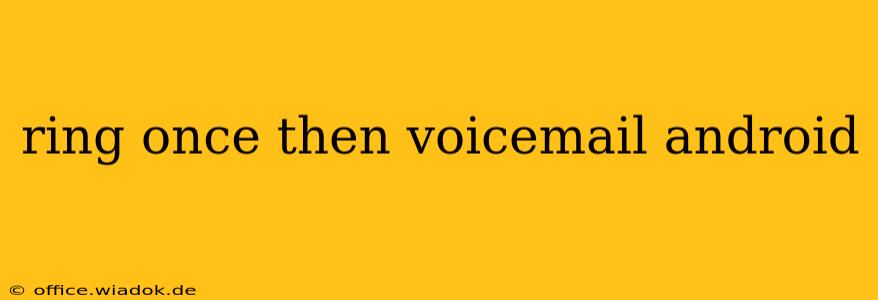Is your Android phone ringing only once before going straight to voicemail? This frustrating issue can stem from several sources, leaving you missing important calls. This guide will walk you through troubleshooting this problem, helping you pinpoint the cause and get your phone working correctly.
Common Causes of the "Ring Once, Voicemail" Problem
Several factors can cause your Android phone to ring only once before forwarding calls directly to voicemail. Let's explore the most frequent culprits:
1. Do Not Disturb (DND) Mode or Similar Settings:
This is the most common reason. Accidentally activating Do Not Disturb (DND) mode, Focus mode, or a similar feature silences incoming calls, often sending them straight to voicemail after a single ring. Check your notification settings carefully. Look for options like "Do Not Disturb," "Focus mode," "Quiet hours," or similar names within your phone's settings menu.
2. Incorrect Call Forwarding Settings:
Your phone might be accidentally forwarding all calls to voicemail. Check your call forwarding settings. The location of this setting varies slightly depending on your Android version and phone manufacturer, but it's usually found within your Phone app settings or under "Settings" > "Phone" > "Call forwarding". Ensure that call forwarding is disabled or set appropriately.
3. Network Issues:
Problems with your cellular network can disrupt incoming calls. A weak signal or temporary network outage can cause calls to drop before your phone fully registers the incoming call, resulting in a single ring before sending it to voicemail. Try restarting your phone and check your network signal strength. Consider contacting your mobile carrier if the issue persists.
4. Phone App Glitches:
Sometimes, the Phone app itself can malfunction. Clearing the app's cache and data can resolve software-related issues. This will reset the app to its default settings without deleting your contacts or call history. The process is usually found in your phone's settings under "Apps" or "Application Manager," then selecting the "Phone" app.
5. Blocked Numbers:
Have you accidentally blocked the number calling you? Check your blocked numbers list in your Phone app settings.
6. Carrier Settings Issues:
Less frequently, problems with your mobile carrier's network configuration can cause this issue. If none of the above solutions work, contacting your carrier's technical support is recommended. They may have specific troubleshooting steps or identify an issue on their end.
Troubleshooting Steps: A Step-by-Step Guide
Let's tackle these issues systematically:
-
Check Do Not Disturb/Focus Mode: This is the first and easiest thing to check. Disable any active DND or similar modes.
-
Verify Call Forwarding Settings: Go to your phone's call forwarding settings and ensure that it's deactivated.
-
Restart Your Phone: A simple reboot often resolves temporary software glitches.
-
Check Network Signal: Ensure you have a strong cellular signal. Try moving to a location with better reception.
-
Clear Phone App Cache and Data: This is a slightly more advanced step, but it can resolve app-specific problems.
-
Review Blocked Numbers: Ensure that the number calling you isn't accidentally blocked.
-
Contact Your Carrier: If all else fails, reach out to your mobile carrier's technical support team. They may be able to identify network issues or provide further assistance.
Preventing the "Ring Once, Voicemail" Problem
To avoid future occurrences, consider these preventative measures:
- Be mindful of DND settings: Avoid accidentally activating DND mode.
- Regularly check call forwarding settings: Periodically review your call forwarding configurations.
- Keep your phone software updated: Software updates often include bug fixes that could resolve this issue.
By following these troubleshooting steps and preventative measures, you can significantly reduce the chances of experiencing the frustrating "ring once, voicemail" problem on your Android phone and ensure you never miss another important call.