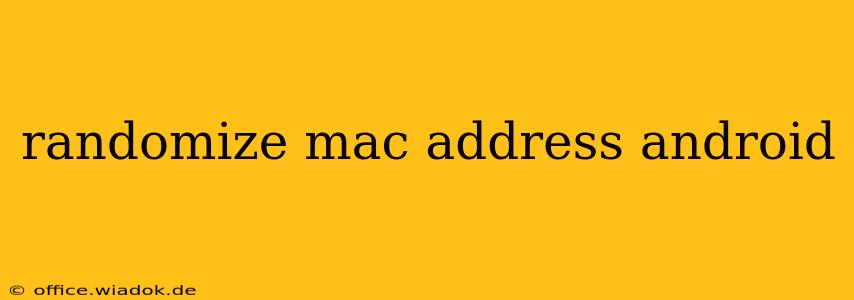The digital landscape is increasingly focused on tracking and identifying users. Your MAC address, a unique identifier for your device's network interface, is one piece of data that can be used to track your online activity. Learning how to randomize your MAC address on Android offers a crucial layer of privacy and security, preventing unwanted tracking and enhancing your anonymity online. This comprehensive guide explores various methods, their pros and cons, and crucial considerations for enhancing your online privacy.
Why Randomize Your MAC Address?
Before diving into the how, let's understand the why. Randomizing your MAC address masks your device's unique identifier, making it significantly harder to track your online movements across different networks. This is particularly beneficial in situations where:
- Public Wi-Fi usage: Public Wi-Fi hotspots often lack robust security measures. Randomizing your MAC address adds an extra layer of protection against potential surveillance or data breaches.
- Location tracking: While GPS is a primary method for location tracking, your MAC address can be used in conjunction with other data to pinpoint your location. Randomization helps mitigate this.
- Targeted advertising: Advertisers and data brokers utilize MAC addresses to create detailed profiles of user behavior. Randomizing your MAC address can help reduce the effectiveness of this tracking.
- Enhanced anonymity: Simply put, it enhances your online anonymity by making it more difficult to link your online activity to a specific device.
Methods for Randomizing Your MAC Address on Android
There are several ways to randomize your MAC address on Android, each with its own strengths and limitations:
1. Using Developer Options (Built-in Method)
Android's built-in Developer Options offer a relatively simple method to change your MAC address. However, it's important to note that this usually only randomizes the MAC address for Wi-Fi and not other network interfaces. The randomized address is often only temporary; it might revert to the original address upon restarting your device or disconnecting/reconnecting to a Wi-Fi network.
-
Steps: Enable Developer Options (usually requires tapping the "Build Number" several times in the About Phone section), then find "Wi-Fi" settings within Developer Options. Look for an option to change the MAC address to a random one.
-
Pros: Simple, readily available on most Android devices.
-
Cons: Temporary, may not work consistently across all devices or Android versions, only affects Wi-Fi.
2. Using a VPN (Virtual Private Network)
A VPN encrypts your internet traffic and routes it through a remote server, masking your IP address and often your MAC address as well. Many VPN services automatically change your MAC address or offer the option to do so.
- Pros: Comprehensive privacy protection, masks both IP and MAC addresses (often), provides additional security benefits.
- Cons: Requires a subscription to a VPN service, may slightly reduce internet speed.
3. Using a Third-Party App (Proceed with Caution)
Several third-party apps claim to offer MAC address randomization features. However, exercise extreme caution when installing such apps. Thoroughly research the app's reputation and reviews before installing it, as some apps might contain malware or track your data themselves.
- Pros: Potentially more robust randomization compared to the built-in method.
- Cons: Security risks if using untrusted apps, possible privacy violations.
Considerations for Choosing a Method
The best method for you depends on your individual needs and technical comfort level. If you need a simple, temporary solution for occasional use on public Wi-Fi, the built-in Developer Options might suffice. However, for comprehensive and consistent privacy protection, a reputable VPN is the recommended approach. Avoid using untrusted third-party apps unless you're comfortable with the potential risks.
Maintaining Your Online Privacy: Beyond MAC Address Randomization
Randomizing your MAC address is just one step in enhancing your online privacy. For a holistic approach, consider these additional measures:
- Use a strong password manager: Protect your online accounts with strong, unique passwords.
- Enable two-factor authentication: Add an extra layer of security to your accounts.
- Keep your software updated: Regular updates patch security vulnerabilities.
- Be mindful of the apps you use: Review app permissions and only install apps from reputable sources.
By understanding the various methods and implementing a comprehensive privacy strategy, you can significantly enhance your online security and protect your digital identity. Remember that complete anonymity is virtually impossible online, but taking proactive steps like randomizing your MAC address can make a significant difference in reducing your digital footprint.