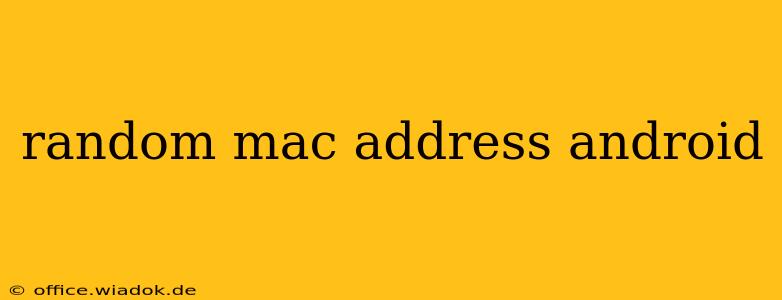Want to change your Android device's MAC address for privacy, troubleshooting, or network testing? This comprehensive guide explains how to generate a random MAC address on your Android device, highlighting different methods and considerations. We'll delve into both rooted and unrooted devices, offering solutions for various Android versions and scenarios.
Understanding MAC Addresses and Why You Might Need a Random One
A Media Access Control (MAC) address is a unique identifier assigned to your device's network interface. It's essentially your device's digital fingerprint on the network. While useful for network identification, your MAC address can potentially reveal information about your device and online activity. Generating a random MAC address provides an added layer of privacy and can be helpful in the following situations:
- Enhanced Privacy: Masking your device's unique MAC address helps prevent tracking across different networks.
- Network Troubleshooting: A temporary MAC address can help diagnose network connectivity issues.
- Testing Network Configurations: Using different MAC addresses allows for easier testing of network configurations and setups.
- Bypassing Network Restrictions: In some cases, a randomized MAC address might help bypass certain network restrictions (though this is not always ethical or legal).
Methods for Generating a Random MAC Address on Android
Generating a random MAC address on Android varies depending on whether your device is rooted or not. Let's explore the options:
Method 1: Using a Third-Party App (Unrooted Devices)
For unrooted devices, using a third-party app is often the easiest method. Many apps on the Google Play Store offer MAC address spoofing capabilities. However, proceed with caution when installing such apps. Carefully review user reviews and app permissions before installing anything. Ensure the app comes from a reputable developer to minimize security risks.
Important Note: The effectiveness of these apps can vary depending on the Android version and device manufacturer. Some manufacturers implement stricter controls that might prevent MAC address changes.
Method 2: Using Terminal Emulator (Rooted Devices)
If your device is rooted, you have more control over the system settings. You can use a Terminal Emulator app to execute commands that change the MAC address. This method requires technical knowledge and familiarity with command-line interfaces. Improper use of these commands can damage your device. Proceed with extreme caution and only if you're comfortable with potential risks.
This generally involves using commands like busybox and ip link. The specific commands and process depend on the Android version and device's kernel. Detailed instructions can be found on various Android development forums and communities. However, due to the complexities and potential risks, providing specific commands here would be irresponsible.
Method 3: Modifying System Settings (Advanced Users – Rooted Devices Only)
For advanced users with rooted devices, modifying system settings directly might be an option. This involves editing configuration files related to network interfaces. This is an extremely risky procedure and can easily brick your device if not done correctly. This is not recommended unless you have extensive experience with Android system modifications.
Considerations and Precautions
- App Permissions: Be mindful of the permissions requested by any third-party app you use for MAC address spoofing.
- Device Compatibility: The success of MAC address changes might depend on your Android version, device manufacturer, and carrier.
- Network Restrictions: Some networks actively monitor and block MAC address spoofing.
- Legal and Ethical Implications: Use this technique responsibly and ethically. Misusing it for malicious purposes is illegal.
Conclusion
Generating a random MAC address on your Android device can offer privacy benefits and aid in troubleshooting. However, it's crucial to proceed cautiously and choose a method that matches your technical skills and comfort level. Remember that using unverified apps or attempting advanced system modifications can have negative consequences. Always back up your device before undertaking any significant changes to its system settings. This guide provides an overview, but for specific instructions, thorough research on reputable Android development forums and communities is recommended.