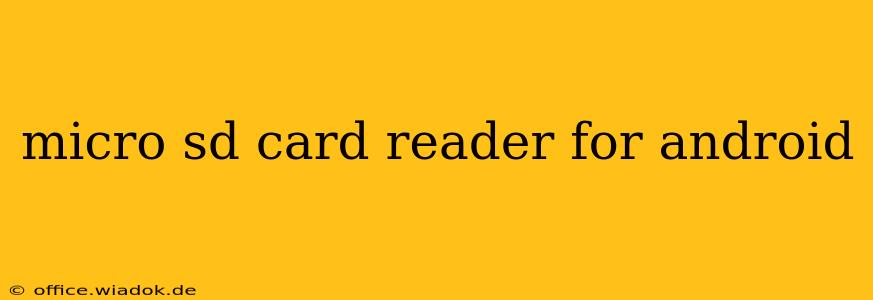Finding the right micro SD card reader for your Android device can feel overwhelming with so many options available. This guide cuts through the noise, providing a comprehensive look at different types of readers, compatibility issues, and how to choose the best one for your needs. We'll also explore troubleshooting common problems and maximizing the benefits of using a micro SD card with your Android phone or tablet.
Understanding Your Android's Needs
Before diving into specific readers, understanding your Android device's capabilities is crucial. Not all Android devices are created equal. Some have built-in SD card slots, while others require an external reader.
Devices with built-in SD card slots: If your Android device has a dedicated microSD card slot, you're in luck! You can directly insert a microSD card without any extra accessories. This is the simplest and most convenient method. Check your device's manual or specifications to confirm if it has this feature.
Devices without built-in SD card slots: For devices lacking a built-in slot, you'll need an external microSD card reader. These come in various forms, which we'll explore in the next section.
Types of Micro SD Card Readers for Android
Several options exist for accessing microSD cards on Android devices without a built-in slot:
1. USB-C MicroSD Card Readers:
These readers connect directly to your Android device's USB-C port, offering a convenient and often fast data transfer solution. They're generally compact and easy to use. Many support USB On-The-Go (OTG) functionality, enabling you to connect other USB devices as well.
2. USB-A to USB-C Adapters with MicroSD Card Reader:
If your Android device has a USB-C port but the microSD card reader you've found only uses a USB-A connection, you'll need a USB-A to USB-C adapter. This adapter acts as a bridge, allowing compatibility between the two connection types.
3. OTG Adapters with MicroSD Card Reader:
OTG (On-The-Go) adapters are small devices that connect to your Android device's USB-C or micro-USB port, creating a USB host port. You can then plug in a standard USB microSD card reader into this adapter. This offers flexibility but adds another layer of connection.
Choosing the Right Micro SD Card Reader
Several factors should guide your choice:
-
Compatibility: Ensure the reader is compatible with your Android device's USB port type (USB-C, micro-USB, etc.). Check the specifications of both the reader and your device.
-
Speed: Data transfer speeds vary significantly. Look for readers that support UHS-I or UHS-II standards for faster read and write speeds, especially if you frequently transfer large files.
-
Portability: Consider the size and portability of the reader. If you're frequently on the go, a compact reader is preferable.
-
Durability: Choose a reader built from durable materials to withstand daily use and potential drops.
-
Reviews: Before purchasing, read reviews from other users to gauge its reliability and performance.
Troubleshooting Common Problems
-
Reader not recognized: Check the connection, ensure the microSD card is properly inserted, and try restarting your Android device.
-
Slow transfer speeds: Try a different microSD card or reader to isolate the problem. Ensure you're using a high-quality, high-speed card and reader.
-
Data corruption: Always safely remove the microSD card from your device before disconnecting the reader. Using the "Safely Remove" option on Android is recommended.
Maximizing Your Micro SD Card
Using a microSD card effectively involves understanding its capabilities and limitations. Regularly back up important files stored on your microSD card to prevent data loss. Consider partitioning your SD card for better organization. And remember to properly eject the card before removing it from your device.
This guide provides a strong foundation for selecting and utilizing a microSD card reader for your Android device. By carefully considering your specific needs and following these recommendations, you can easily expand your Android's storage and enjoy the benefits of seamless file access.