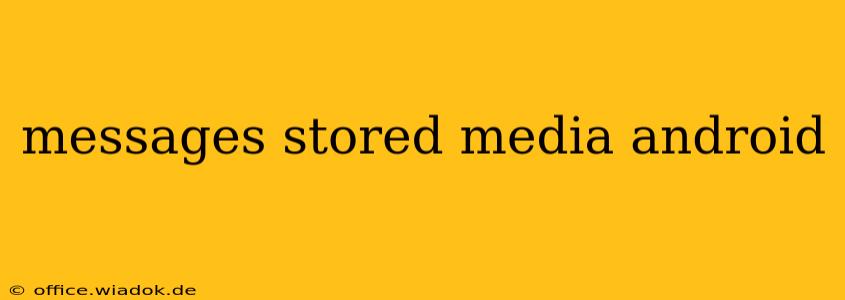Android devices are our digital companions, holding a treasure trove of memories, communications, and important data. Among this wealth of information, our text messages, often containing vital details and cherished conversations, hold a special place. But where exactly does Android store these crucial messages and their associated media, such as images and videos? This comprehensive guide delves into the intricacies of Android's message storage, providing clarity and addressing common concerns.
Understanding Android's Messaging System
Before exploring the location of stored media, it's crucial to understand that Android's messaging system isn't monolithic. Different messaging apps employ varying methods for storing data. The most common scenarios include:
1. The Default Messaging App (varies by manufacturer and Android version)
Most Android devices come pre-installed with a default SMS/MMS app. This app typically stores message data within its own dedicated database. The location of this database isn't directly accessible to the average user due to security and system design. Accessing it requires root access and is generally not recommended due to the potential risks involved.
2. Third-Party Messaging Apps (e.g., WhatsApp, Telegram, Signal)
Applications like WhatsApp, Telegram, and Signal handle message storage differently. They usually store message data in their app-specific directories, often within the device's internal storage. However, these locations are usually obfuscated, and accessing them may require specialized tools and technical knowledge. Furthermore, directly accessing these directories could compromise the app's functionality or lead to data corruption.
3. Cloud Storage Integration
Many modern messaging apps seamlessly integrate with cloud storage services (like Google Drive, iCloud, or their own proprietary cloud platforms). This means that a significant portion, or even all, of your message data might reside on remote servers. This offers the advantages of data backup, cross-device synchronization, and access from multiple devices.
Locating Media Associated with Messages
While the message text itself is typically stored within the app's database, media files (pictures, videos, audio) associated with messages are generally saved in a more accessible location. Common storage locations include:
1. Internal Storage:
This is the primary storage space on your Android device. The specific folder location varies based on the messaging app and Android version. You might find media files within folders named "WhatsApp," "Telegram," "Messages," or similar, often nestled within a larger "Download" or "Media" directory. Note: Accessing the internal storage requires navigating to the file manager app on your device.
2. SD Card (If applicable):
If your device supports external storage (SD card), some messaging apps might store media files on the SD card to save internal storage space. This path would typically be located within the "Download" or "Media" directory of your SD card. Check the settings of your messaging app to see if you can choose external storage as the preferred location for saving media.
Important Considerations:
- Security & Privacy: Be cautious when accessing or manipulating files within system directories. Incorrect actions could lead to data loss or compromise the security of your device.
- App-Specific Settings: Refer to your messaging app's settings for details on storage locations and data management features.
- Backup & Restore: Regularly back up your message data to prevent loss due to device malfunction or accidental deletion. Most messaging apps offer built-in backup and restore features.
This information aims to provide a general overview. The exact location of messages and media depends heavily on your device, Android version, and the specific messaging app used. Always exercise caution when exploring system directories and prioritize the use of official backup mechanisms provided by your messaging apps.