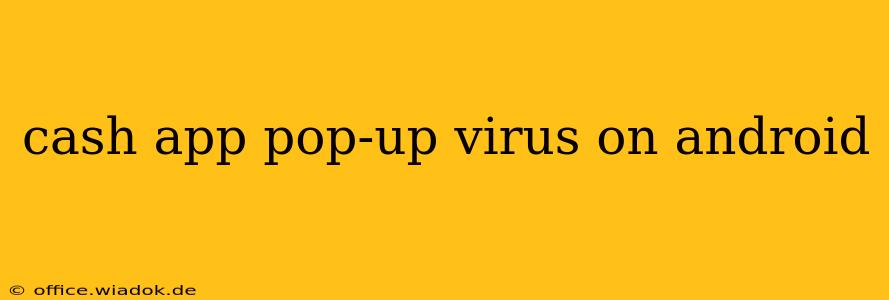A pop-up claiming to be from Cash App, especially on your Android device, is a serious red flag. These aren't legitimate Cash App notifications; they're often indicators of a virus or malware infection designed to steal your financial information. This post will guide you through identifying, removing, and preventing these dangerous pop-ups.
Identifying a Fake Cash App Pop-Up
Legitimate Cash App notifications appear within the app itself, not as intrusive pop-ups over other applications. Here are key features of a fraudulent pop-up:
- Urgent and alarming language: Phrases like "Urgent Security Alert," "Account Locked," or "Immediate Action Required" are common scare tactics.
- Requests for personal information: Beware of pop-ups demanding your Cash App login credentials, social security number, bank account details, or other sensitive data. Cash App will never request this information via pop-ups.
- Suspicious website links: Clicking the pop-up often leads to a fake Cash App login page designed to capture your details. The URL will likely look slightly off from the official Cash App website (cash.app).
- Poor grammar and spelling: Many fake pop-ups contain grammatical errors or misspelled words, indicative of their illegitimate nature.
- Unexpected appearance: The pop-up appears unexpectedly, unrelated to any Cash App activity.
Removing the Virus or Malware
If you've encountered a suspicious Cash App pop-up, immediate action is crucial. Follow these steps:
1. Do Not Interact:
Absolutely do not click on any links or enter any personal information. This will only worsen the situation. Close the pop-up immediately if possible.
2. Restart Your Device:
A simple restart can sometimes temporarily disable malicious processes.
3. Run a Virus Scan:
Use a reputable antivirus app (such as Malwarebytes, Bitdefender, or Avast) to perform a full system scan. These apps can identify and remove malicious software. Many offer free versions with sufficient functionality for this purpose.
4. Uninstall Suspicious Apps:
Review your recently installed apps. If you installed any apps around the time the pop-ups started, uninstall them immediately. This is particularly important if the app seems unrelated to its advertised purpose or has poor reviews.
5. Factory Reset (Last Resort):
If the virus persists after the above steps, a factory reset might be necessary. Before doing this, back up any important data that's not stored in the cloud. A factory reset will erase all data from your device, effectively removing the malware. Consult your device's manual for instructions on how to perform a factory reset.
6. Change Passwords:
Once you've removed the malware, immediately change your Cash App password and any other passwords that might have been compromised (e.g., banking passwords, email passwords).
Preventing Future Infections
- Download apps from official sources: Only download apps from the Google Play Store. Avoid downloading APK files from untrusted websites.
- Keep your software updated: Regularly update your Android operating system and antivirus software. Updates often include security patches that protect against known vulnerabilities.
- Be cautious of clicking links: Avoid clicking links from unknown sources or unsolicited emails.
- Install a reputable antivirus app: A good antivirus app provides real-time protection against malware.
- Enable Google Play Protect: This built-in Android feature scans apps for malicious activity.
Conclusion
Cash App pop-up viruses are a significant threat, capable of stealing your financial information. By understanding how to identify these scams and taking swift action, you can protect yourself and your finances. Remember, if something seems too good to be true, or causes undue alarm, it's crucial to proceed with extreme caution. Always prioritize your security.