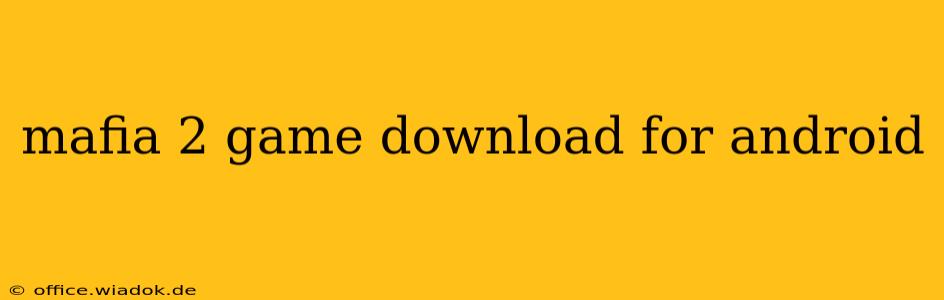Mafia II: A PC Classic, Sadly Absent from Android
Unfortunately, there's no official or legitimate way to download and play Mafia II on Android devices. While the game enjoyed immense popularity on PC, Xbox 360, and PlayStation 3, it was never ported to the Android platform. Many websites claim to offer APK downloads, but these are almost certainly either fake, outdated, or contain malware. Downloading from untrusted sources exposes your device to significant security risks, including viruses, spyware, and data theft.
This absence is likely due to several factors. Mafia II's open-world environment, detailed graphics, and complex gameplay engine would require significant optimization for mobile devices, a process that may be too costly or technically challenging for the developers. The game’s demanding system requirements further contribute to its unsuitability for most Android devices.
What are the alternatives?
If you're yearning for a similar gangster experience on your Android phone or tablet, there are several alternatives you can explore:
1. Gangster Games with Similar Themes: The Google Play Store offers a variety of gangster-themed games, though none match the scale and narrative depth of Mafia II. These often feature simplified mechanics and graphics, catering to mobile platforms. Look for games with similar elements like driving missions, turf wars, and crime-solving storylines. Remember to check reviews before downloading any game to ensure it’s high quality and free of malicious software.
2. Cloud Gaming Services: Services like GeForce Now and Xbox Cloud Gaming allow you to stream PC games to your mobile device. While Mafia II might not be available on all services, this could offer a pathway to play it on Android, provided you already own the PC version and have a stable internet connection. Note that a good internet connection is crucial for a smooth gaming experience. Latency and buffering can impact gameplay significantly.
3. Emulation (Advanced Users Only): Technically savvy users might explore Android emulators, which allow you to run PC applications on their mobile device. This is a complex process, requiring knowledge of emulators, ROMs, and potential legal issues surrounding game ownership. This method isn't recommended for casual users due to its complexity and potential risks.
Staying Safe Online:
Always download apps and games from official app stores like Google Play. Be wary of websites promising free downloads of paid games, as these are frequently scams or contain malware. Before installing anything, check the app’s reviews and developer information to mitigate risks.
Ultimately, while a direct Mafia II Android experience remains elusive, exploring the alternatives outlined above might offer a satisfying substitute until (or if) an official port becomes available. Remember to prioritize your device's security and download applications only from trusted sources.