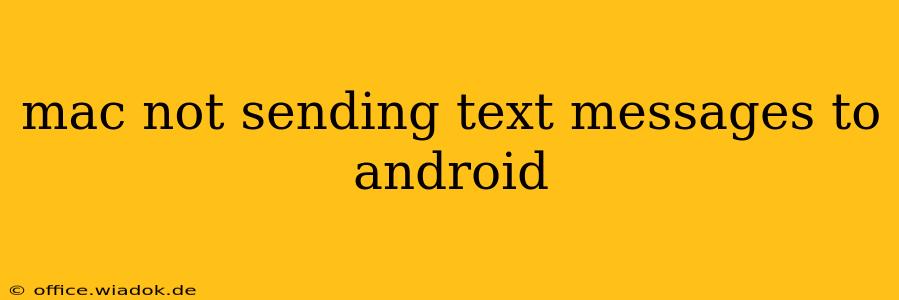Sending texts from your Mac to an Android phone should be a seamless process, but sometimes issues arise. This comprehensive guide will help you troubleshoot why your Mac isn't sending text messages to Android devices, covering common problems and their solutions. We'll delve into both software and hardware aspects, ensuring you're equipped to resolve this frustrating communication hurdle.
Identifying the Problem: Is it Your Mac, Your Messages App, or the Android Phone?
Before diving into solutions, let's pinpoint the source of the problem. The issue could stem from several places:
- Your Mac's internet connection: iMessage relies on an active internet connection. A poor or unstable connection can prevent messages from sending.
- iMessage settings: Incorrectly configured iMessage settings on your Mac can block messages.
- Apple ID issues: Problems with your Apple ID, such as authentication errors, can disrupt message delivery.
- Android phone's messaging app: The receiving Android phone might have issues with its messaging app or network settings.
- Carrier issues: Rarely, problems with your mobile carrier's network can interfere with SMS/MMS delivery.
Troubleshooting Steps: A Systematic Approach
Let's tackle potential solutions step-by-step:
1. Check Your Internet Connection
This is the most common culprit. Ensure your Mac has a stable internet connection.
- Wi-Fi: Check your Wi-Fi signal strength. Restart your router if necessary.
- Ethernet: If using Ethernet, ensure the cable is securely connected to both your Mac and the router.
- Cellular Data (if applicable): If using cellular data on your MacBook, make sure you have a strong signal.
2. Verify iMessage Settings on Your Mac
Incorrect iMessage settings can prevent messages from being sent.
- Sign in with your Apple ID: Ensure you're correctly signed in to iMessage with your Apple ID. This is crucial for iMessage functionality.
- Enable iMessage: Double-check that iMessage is enabled in your Mac's Messages app preferences.
- Check your phone number and email address: Verify that the phone number and email address associated with your Apple ID are accurate and up-to-date.
3. Restart Your Mac and Your Android Phone
A simple restart often resolves temporary software glitches. Restart both your Mac and the Android device receiving the messages.
4. Check for Apple System Updates
Outdated software can introduce bugs. Update your macOS to the latest version available. This often includes improvements to iMessage stability and functionality.
5. Examine the Android Phone's Messaging App
The problem might lie with the receiving Android device.
- Check the Android phone's network connection: Ensure the Android phone has a stable internet connection (Wi-Fi or mobile data).
- Restart the messaging app: Force-quit and restart the messaging app on the Android phone.
- Check for updates: Ensure the messaging app on the Android phone is updated to its latest version.
- Check for blocked numbers: Make sure your Mac's number isn't blocked on the Android phone.
6. Check Your Carrier Settings
While less frequent, carrier-side issues can disrupt messaging. Contact your mobile carrier to rule out any network problems affecting SMS/MMS delivery.
7. Try Sending a Standard SMS Message
If iMessage isn't working, attempt to send a standard SMS message (not iMessage). This helps determine if the problem is specific to iMessage or a broader network issue.
8. Contact Apple Support
If none of the above steps resolve the issue, contact Apple Support for further assistance. They may be able to diagnose more complex software problems.
Preventing Future Issues: Best Practices
- Keep your software updated: Regularly update your macOS and the messaging app on both your Mac and Android devices.
- Maintain a stable internet connection: Ensure a consistently strong internet connection for optimal iMessage performance.
- Check your Apple ID regularly: Verify that your Apple ID information remains accurate and up-to-date.
By following these troubleshooting steps, you should be able to resolve the issue of your Mac not sending text messages to Android phones. Remember to check each step thoroughly, as the solution may vary depending on the specific cause.