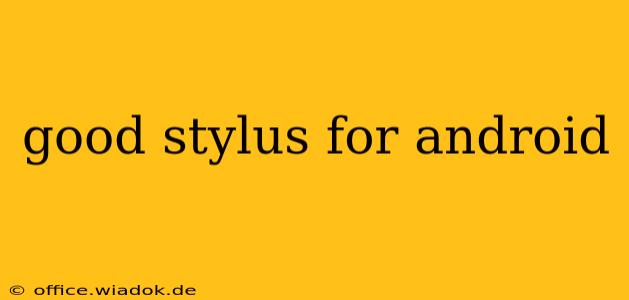Choosing the right stylus for your Android tablet or phone can significantly enhance your productivity and creativity. Whether you're a digital artist, note-taker, or simply someone who prefers a more precise touch input, finding the perfect stylus is key. This guide will help you navigate the options and select the best stylus for your Android needs.
Key Features to Consider When Choosing an Android Stylus
Before diving into specific recommendations, let's examine the crucial features that differentiate styluses and help determine which one best suits your requirements:
1. Precision and Accuracy:
- Pressure Sensitivity: Higher pressure sensitivity levels (measured in levels) allow for more nuanced strokes and lines, crucial for digital art and handwriting. Look for styluses that offer at least 2048 pressure levels for a professional-grade experience.
- Tip Size and Type: Fine tips offer greater precision for detailed work, while larger tips might be better for note-taking or general navigation. Consider whether you need a rubber, plastic, or fiber tip, as each offers a different feel and level of responsiveness on the screen.
- Palm Rejection: This crucial feature prevents accidental input from your palm while writing or drawing. Look for styluses explicitly advertising palm rejection compatibility with your specific Android device.
2. Connectivity and Compatibility:
- Passive vs. Active Stylus: Passive styluses work without Bluetooth or other connections, relying solely on the capacitive touch screen. Active styluses require a Bluetooth connection to the device and often offer more advanced features like pressure sensitivity and palm rejection.
- Device Compatibility: Ensure the stylus you choose is explicitly compatible with your Android device's operating system and screen technology. Some styluses work better with specific brands or models.
3. Battery Life and Charging:
- Battery Life: Active styluses require charging and have varying battery life depending on usage. Check the manufacturer's specifications for an estimate.
- Charging Method: Most active styluses charge via USB-C, but some may use other methods. Ensure the charging method is convenient for you.
4. Additional Features:
- Tilt Sensitivity: Allows for more natural shading and line variation in drawing applications.
- Ergonomics and Design: Consider the stylus's weight, balance, and overall comfort for extended use.
- Extra Nibs/Tips: Some styluses come with extra nibs, prolonging the stylus's lifespan and offering different drawing experiences.
Types of Styluses for Android
Generally, you'll encounter two main types:
1. Capacitive Stylus (Passive Stylus):
These are generally inexpensive and don't require batteries or pairing. They're simple to use, but offer less precision and functionality compared to active styluses. Ideal for casual use, simple note-taking, and basic navigation.
2. Active Stylus:
These are more advanced, offering greater precision, pressure sensitivity, palm rejection, and often tilt sensitivity. They require battery power and Bluetooth pairing. Suitable for digital art, precise note-taking, and professional use.
Choosing the Right Stylus for Your Needs
Consider your intended use to guide your selection:
- For Casual Note-Taking: A simple, inexpensive capacitive stylus will suffice.
- For Digital Art and Drawing: Invest in a high-quality active stylus with pressure sensitivity, tilt sensitivity, and palm rejection.
- For Precise Writing and Annotations: An active stylus with fine-tip and good palm rejection is recommended.
This guide provides a solid framework for choosing the best stylus for your individual needs and Android device. Remember to research specific product reviews to find the perfect fit within your budget and desired features. Happy writing and drawing!