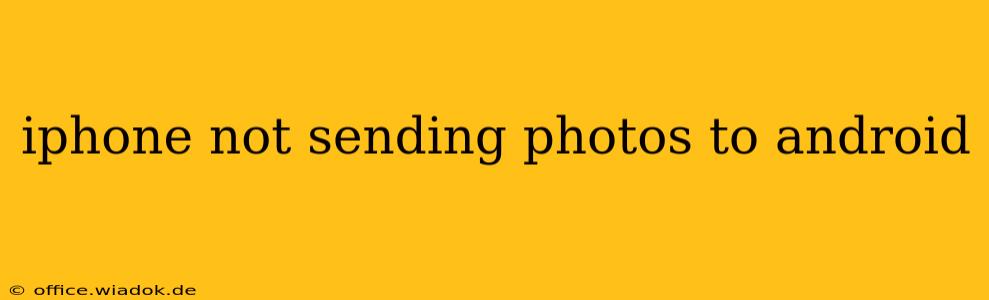Sending photos from your iPhone to your Android device should be a seamless process, but sometimes, things don't go as planned. This comprehensive guide will walk you through the most common reasons why your iPhone might be failing to send pictures to your Android phone and offer practical solutions to get those precious memories transferred quickly and easily.
Common Causes of iPhone Photo Transfer Problems to Android
Several factors can hinder the smooth transfer of photos between iOS and Android devices. Let's explore the most frequent culprits:
1. Incompatible File Formats: A Hidden Hurdle
While seemingly minor, file format incompatibility can be a major roadblock. iPhones primarily use the HEIC (High Efficiency Image File) format, which isn't universally supported by all Android devices. Older Android versions might struggle to display or save HEIC files.
2. Network Connectivity Issues: The Silent Saboteur
Reliable internet connectivity is crucial for many photo transfer methods. A weak Wi-Fi signal, unstable cellular data, or temporary network outages can disrupt the process, leading to failed transfers or incomplete uploads.
3. App-Specific Glitches: Software Shenanigans
The apps you use for transferring photos can sometimes experience glitches or bugs that prevent successful transfers. Outdated apps are particularly prone to such issues.
4. Insufficient Storage Space: The Full Memory Trap
Both your iPhone and your Android device need adequate free storage space to receive and save incoming photos. If either device is running low on storage, transfers are likely to fail.
5. Bluetooth Hiccups: Short-Range Troubles
While Bluetooth offers a convenient wireless option, it’s susceptible to interference and connection issues, especially over longer distances or with obstacles between devices.
Troubleshooting Steps: Reclaiming Your Photo Transfers
Let's tackle these problems head-on with practical solutions:
1. Convert HEIC to JPEG: Ensuring Compatibility
The easiest solution for HEIC incompatibility is converting your iPhone photos to the widely supported JPEG format before attempting to transfer them. Several free apps and online converters can perform this conversion quickly and easily. Consider this preventative measure for future transfers.
2. Check Your Network Connection: Strong Signals Are Key
Before attempting any transfer, ensure both your iPhone and Android device have a strong and stable internet connection. Restart your router if necessary and check for network outages in your area.
3. Update Your Apps: Keeping Things Current
Make sure both the sending and receiving apps on your devices are updated to their latest versions. Updates often include bug fixes and improvements that can resolve transfer problems.
4. Manage Storage Space: Clear the Clutter
Free up storage space on both your iPhone and Android device. Delete unnecessary files, apps, or photos to ensure ample room for the transfer.
5. Restart Your Devices: The Simple Reset
A simple device restart can often resolve temporary software glitches that might be interfering with photo transfers. Restart both your iPhone and Android phone before trying again.
6. Explore Alternative Transfer Methods: Beyond AirDrop
If the standard methods fail, explore alternative options like using cloud storage services (Google Drive, Dropbox, iCloud), email, or a direct USB connection using a suitable adapter.
Choosing the Right Transfer Method: A Tailored Approach
The best method for transferring photos depends on your specific needs and circumstances. Consider the following options:
- AirDrop (iOS to iOS): Efficient for transferring photos between Apple devices.
- Bluetooth: Convenient for short-range transfers but susceptible to interference.
- Email: A simple method for smaller files, but can be slow for many photos.
- Cloud Storage Services: Ideal for large numbers of photos and cross-platform compatibility.
- USB Connection: The most reliable method for large transfers, requiring an appropriate adapter.
By systematically addressing these potential issues and exploring the various transfer methods, you can ensure a smoother and more reliable experience when sharing your iPhone photos with your Android device. Remember, patience and a methodical approach are key to success.