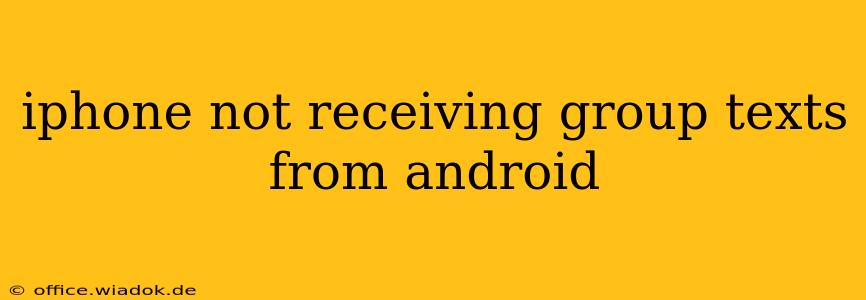Are group texts from your Android friends mysteriously vanishing into the digital ether before reaching your iPhone? You're not alone. This frustrating issue is a common problem stemming from the differences between Apple's iMessage and Android's SMS/MMS messaging systems. This comprehensive guide will walk you through the troubleshooting steps to resolve this issue and get those group chats flowing again.
Understanding the iMessage/SMS Conflict
The root of the problem often lies in how iMessage and SMS/MMS handle group messaging. iMessage, Apple's proprietary messaging service, uses a different protocol than the standard SMS/MMS used by Android devices. When a group message includes both iPhone and Android users, things can get messy.
- iMessage Groups: If the group starts with an iPhone user, iMessage creates a group chat using Apple's system. Android phones might receive this as a single SMS/MMS thread per participant, rather than one unified conversation.
- SMS/MMS Groups: If the group begins with an Android user, the group will be established using SMS/MMS. However, iMessage sometimes struggles to seamlessly integrate into these SMS/MMS-based threads, leading to missing messages.
Troubleshooting Steps: Getting Your Group Texts Back
Let's tackle the problem systematically:
1. Check Your iMessage Settings
This is the most common culprit. Ensure iMessage is properly configured on your iPhone:
- Settings > Messages: Make sure the "iMessage" toggle is switched ON. If it's off, turn it on and restart your device. Many times, this simple fix resolves the issue.
2. Verify Your Phone Number and Apple ID
- Settings > Messages > Send & Receive: Double-check that your phone number and Apple ID email address are listed as active options for receiving messages.
3. Check for Network Connectivity
- A weak or unstable cellular or Wi-Fi connection can disrupt iMessage functionality. Ensure you have a stable connection. Try switching between Wi-Fi and cellular data to see if it makes a difference.
4. Restart Your iPhone
This is a classic troubleshooting step, but surprisingly effective. A simple restart can often clear minor software glitches that interfere with messaging.
5. Update Your iOS Software
Outdated iOS versions can contain bugs that affect iMessage performance. Check for software updates in Settings > General > Software Update.
6. Leave and Rejoin the Group Message (Android Initiated)
If the group text started with an Android user, try leaving the group message completely and having the Android user add you back. This can sometimes force the group to transition to a different messaging protocol (SMS/MMS) that your iPhone might handle better.
7. Contact Your Carrier
In rare cases, carrier-side network issues might interfere with receiving messages. Contact your mobile carrier's technical support to investigate any potential network problems affecting your messaging service.
8. Consider Switching to a Different Messaging App
If the problem persists despite trying all the above steps, consider using an alternative messaging app like WhatsApp, Telegram, or Facebook Messenger. These apps are cross-platform compatible and usually offer a more reliable group messaging experience across different devices and operating systems.
Prevention Strategies
To minimize future issues, encourage your group to start the group text from an iPhone if possible (though not always guaranteed to resolve the problem). Alternatively, the use of a cross-platform messaging app offers a consistent and reliable experience irrespective of the devices used.
By following these troubleshooting steps, you should be able to resolve the issue of your iPhone not receiving group texts from Android devices. Remember, patience is key, and systematically working through the solutions will increase your chances of success. If the issue persists after exhausting all these options, contacting Apple Support directly might be your next best step.