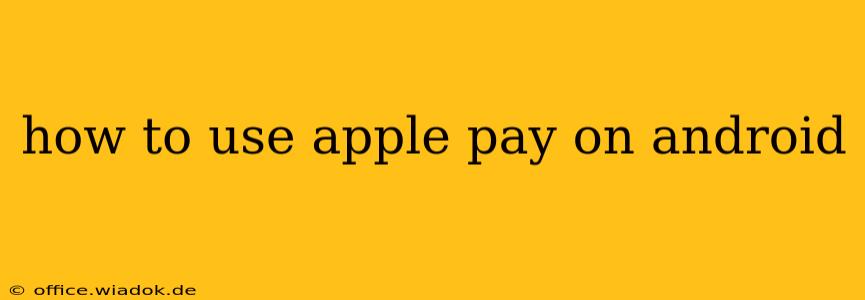While the headline might seem paradoxical, this guide clarifies the nuances of using Apple Pay-like services on Android devices. Apple Pay itself is exclusive to Apple devices, but Android offers several comparable digital wallet services providing similar contactless payment capabilities. This guide explores those options and how to best utilize them.
Understanding the Limitations: Apple Pay's Exclusivity
Before diving into the Android alternatives, it's crucial to understand that you cannot directly use Apple Pay on an Android phone. Apple Pay is a proprietary service tied to Apple's ecosystem and its devices (iPhones, iPads, Apple Watches, and Macs). There is no workaround or app that allows its functionality on Android.
Android's Digital Wallet Ecosystem: Your Apple Pay Alternatives
Fortunately, Android offers robust alternatives, providing equivalent and often superior functionality. The most popular and widely accepted options include:
1. Google Pay: The Android Standard
Google Pay is the most prominent digital wallet on Android. It's deeply integrated into the operating system and widely accepted by merchants worldwide. Here's how to use it:
- Adding Cards: Open the Google Pay app, tap "+ Add payment method," and follow the instructions to add your debit or credit cards. You'll need to input your card details, potentially verify your identity, and potentially link the card to your Google account.
- Making Payments: Unlock your phone and hold it near the contactless payment terminal. You might need to authenticate the transaction via fingerprint, PIN, or face recognition, depending on your device and security settings. Google Pay often provides notifications confirming the transaction.
- Beyond Payments: Google Pay extends beyond payments, encompassing features like loyalty programs, transit passes, and event tickets. This makes it a versatile all-in-one solution.
2. Samsung Pay: A Strong Competitor
If you own a Samsung phone, Samsung Pay is another excellent choice, offering similar features to Google Pay and often boasting wider acceptance at certain retailers.
- Adding Cards: The process mirrors that of Google Pay. You'll add your cards through the Samsung Pay app. Samsung Pay often boasts MST (Magnetic Secure Transmission) technology, allowing transactions even at terminals lacking NFC capabilities.
- Making Payments: Similar to Google Pay, hold your phone near the payment terminal. Authentication is usually via fingerprint, PIN, or face recognition.
3. Other Digital Wallets: Exploring Alternatives
Other digital wallets exist, though their acceptance might be more regional or niche. These include:
- PayPal: A well-known online payment service that also offers a mobile app for contactless payments in certain locations.
- Other Bank-Specific Apps: Many banks provide their own digital wallet apps, often seamlessly integrating with their banking platforms.
Choosing the Right Digital Wallet for You
The best digital wallet depends on your individual needs and preferences. Generally:
- Google Pay is the most versatile and widely accepted option for most Android users.
- Samsung Pay is a strong contender for Samsung phone users, especially its MST functionality.
- Other options should be considered based on individual bank relationships or specific regional needs.
Troubleshooting and Security
- Acceptance: Not all merchants accept contactless payments. Look for the relevant contactless payment symbols.
- Security: All reputable digital wallets employ robust security measures to protect your financial information.
- Device Compatibility: Ensure your Android device supports NFC (Near Field Communication) for contactless payments.
This guide offers a comprehensive overview of how to utilize Apple Pay-like functionality on Android devices. By understanding the strengths of each available digital wallet, you can confidently choose the best option for your needs and enjoy the convenience of contactless payment. Remember, while Apple Pay remains an Apple-exclusive service, the Android ecosystem provides equally effective and sometimes more versatile alternatives.