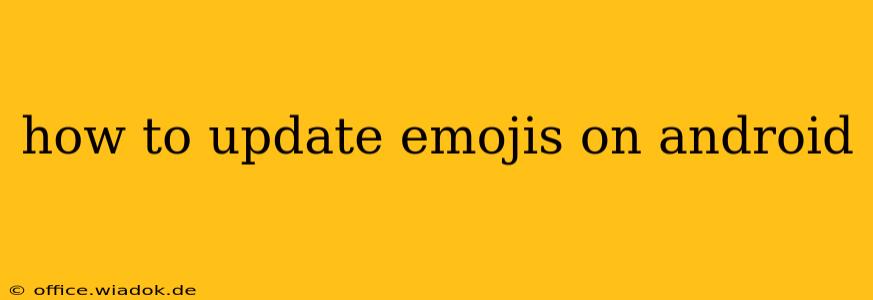Emojis are a ubiquitous part of modern communication, adding personality and expressiveness to our digital interactions. Keeping your Android emojis up-to-date ensures you can use the latest and greatest, from quirky new characters to updated designs. But how do you actually update them? It's not always as straightforward as you might think, as the process depends on your Android version and device manufacturer. This comprehensive guide will walk you through the various methods.
Understanding Emoji Updates on Android
Unlike some platforms, Android emoji updates aren't typically delivered through a standalone app. Instead, they're usually bundled with system updates, keyboard updates, or even updates to your specific Android launcher. This means there isn't one single button to press for an emoji refresh.
Key Factors Affecting Emoji Updates:
- Android Version: Newer Android versions generally support a wider range of emojis and frequently receive updates. Older versions might be limited in their emoji library and may not receive updates as regularly.
- Device Manufacturer: Manufacturers like Samsung, Google, OnePlus, and Xiaomi often customize their Android versions, including the emoji keyboard. This customization means update schedules and emoji sets can differ between brands.
- Keyboard App: If you're using a third-party keyboard (like Gboard, SwiftKey, or others), emoji updates might be handled through that app's own update process.
Methods to Update Your Android Emojis
Let's explore the most effective strategies for getting the latest emojis on your Android device:
1. Update Your Android Operating System
This is the most crucial step. A new Android version often brings a refreshed emoji set. To check for updates:
- Open Settings: Find the settings app on your device (usually a gear icon).
- System Updates: Look for a section labeled "System," "Software Update," or something similar. The exact wording varies by manufacturer.
- Check for Updates: Tap the relevant option to check for available system updates. If an update is found, follow the on-screen instructions to download and install it. Remember to back up your data before performing a system update.
2. Update Your Keyboard App
If you're using a third-party keyboard, updating the app itself might bring new emojis.
- Open Google Play Store: Find the Play Store app on your device.
- Check for Updates: Tap the menu icon (usually three horizontal lines) and select "My apps & games." Check for any available updates for your keyboard app.
3. Update Your Android Launcher
Some launchers provide their own emoji sets or customizations. Checking for launcher updates can sometimes resolve emoji inconsistencies. The process varies greatly depending on the launcher you are using; consult the launcher's documentation for specific update instructions.
4. Factory Reset (Last Resort)
In rare cases, system glitches might prevent new emojis from displaying correctly. A factory reset is a drastic measure, but it can resolve deep-seated software issues. This should only be done as a last resort after trying all other methods and backing up all your data.
Troubleshooting Emoji Issues
Even after updates, you might encounter problems. Here are some troubleshooting tips:
- Restart your device: A simple reboot can often resolve minor software glitches.
- Clear keyboard cache and data: Clearing the cache and data for your keyboard app can sometimes fix problems with emoji display. This is found in the app settings within your device's system settings.
- Check for conflicting apps: Conflicting apps can interfere with emoji display. Try temporarily disabling apps you suspect might be the cause.
Conclusion
Updating emojis on Android isn't always a single, simple process. It often involves a combination of system, keyboard, and launcher updates. By following the steps outlined in this guide, you'll be well-equipped to keep your emoji game strong and communicate with the latest and greatest expressive characters. Remember to always back up your data before undertaking any major system updates.