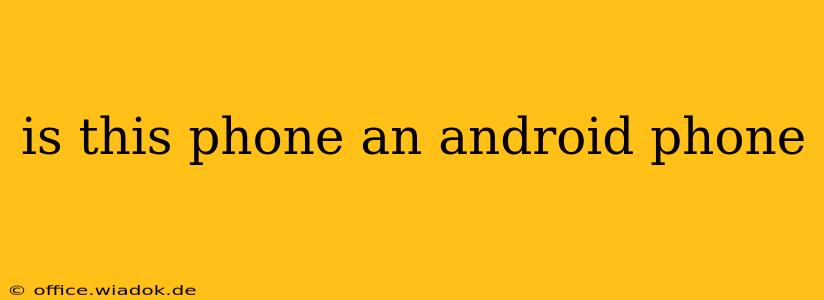Is This Phone an Android Phone? A Comprehensive Guide to Identifying Android Devices
Determining whether a phone runs on the Android operating system isn't always straightforward, especially with the increasing variety of mobile devices available. This guide will walk you through several ways to definitively identify if your phone—or any phone you're considering—is an Android device.
Visual Clues: The Obvious (But Not Always Reliable) Indicators
While not foolproof, certain visual cues can often suggest an Android phone. Look for these:
- The Home Screen: Android phones typically have a home screen featuring customizable widgets and app icons, often arranged in a grid. However, some manufacturers heavily customize the Android experience, making it visually distinct from the "stock" Android look.
- The App Drawer: Most Android phones feature an app drawer, a separate screen that lists all installed apps in an organized manner. This contrasts with iOS, which typically displays all apps directly on the home screen.
- The Notification Bar: The notification bar at the top of the screen, which displays notifications, quick settings (like Wi-Fi and Bluetooth toggles), and the time, is a common feature in Android phones. The style and design may differ across manufacturers.
Important Note: Manufacturers significantly customize the Android user interface (UI), often called "skins." Samsung's One UI, Xiaomi's MIUI, and OnePlus' OxygenOS (now merged with ColorOS) are examples. These customized UIs can make identifying an Android phone based solely on appearance challenging.
Definitive Ways to Identify an Android Phone
These methods guarantee accurate identification regardless of visual customizations:
-
Check the Settings Menu: This is the most reliable method. Navigate to your phone's Settings app. Look for an option labeled "About Phone," "About Device," "System," or something similar. Within this section, you'll find "Software Information" or "System Information." This should clearly state the operating system, which will be "Android" if it's an Android phone. The Android version number (e.g., Android 13, Android 12) will also be listed.
-
Examine the App Store: Android phones use the Google Play Store as their default app store. The presence of the Play Store icon is a strong indicator, though sideloading apps (installing apps outside of the Play Store) is possible. However, the existence of the Play Store strongly suggests it's an Android device.
-
Look for Google Services: Many Google services, such as Google Assistant, Google Photos, and Google Maps, are pre-installed on most Android phones. While not definitive (as some might be uninstalled), their presence further strengthens the likelihood of an Android device.
Distinguishing Android from Other Operating Systems
Knowing what to look for helps you distinguish Android from other mobile operating systems:
-
iOS: Apple's iOS is found exclusively on iPhones and iPads. It has a distinct user interface, lacks an app drawer, and uses the App Store instead of the Google Play Store.
-
Other OS (KaiOS, etc.): While less common, other operating systems exist for mobile phones. These typically lack the widespread features and app ecosystem of Android or iOS.
By using these methods, you can confidently determine whether a phone is an Android device. Remember, visual appearances can be deceiving due to manufacturer customizations. Always check the settings menu for definitive proof!