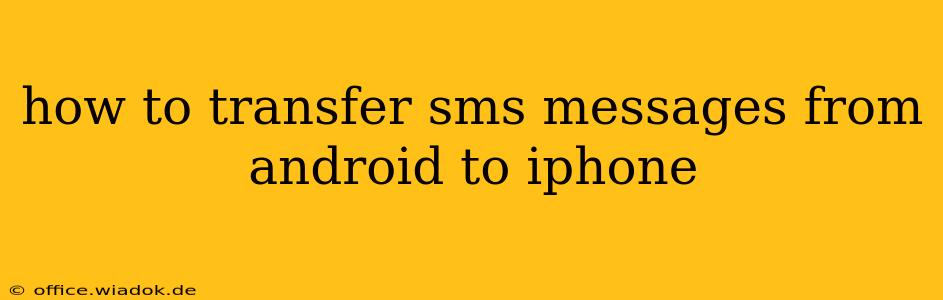Switching from Android to iPhone? Transferring your data can seem daunting, but moving your SMS messages doesn't have to be. This comprehensive guide outlines several methods, from using built-in features to leveraging third-party apps, ensuring a smooth and complete transfer of your text message history.
Understanding Your Options: Choosing the Right Method
Before diving into the specifics, let's examine the most common ways to transfer SMS messages from Android to iPhone:
- Move to iOS App: Apple's official solution, offering a streamlined transfer process for various data types, including SMS.
- Third-Party Apps: Several reputable apps specialize in data transfer between different operating systems, providing additional features and flexibility.
- Cloud Services: Utilizing cloud storage services like Google Drive or iCloud to back up and restore your messages. This often requires additional steps and may not be perfectly compatible across platforms.
- Manual Export/Import (Less Recommended): This method involves exporting your Android messages as a file and then importing them into an iPhone app. It's often cumbersome and less reliable.
Method 1: Using the "Move to iOS" App – The Easiest Way
This is generally considered the simplest and most reliable method. Apple designed this app specifically for this purpose, ensuring a seamless transition.
Steps:
- Prepare your devices: Ensure both your Android and iPhone are charged and connected to the same Wi-Fi network.
- Download the "Move to iOS" app: On your Android phone, locate and download the "Move to iOS" app from the Google Play Store.
- Start the transfer: On your iPhone, follow the on-screen setup instructions until you reach the "Apps & Data" screen. Choose "Move Data from Android".
- Find the code: The "Move to iOS" app on your Android will generate a 10-digit code. Enter this code on your iPhone.
- Select content to transfer: Choose "Messages" from the list of data types you want to transfer.
- Wait for the transfer to complete: The transfer time will depend on the amount of data you're moving. Do not interrupt the process.
Advantages: Simple, reliable, and directly supported by Apple.
Disadvantages: Requires both devices to be connected to the same Wi-Fi network and within close proximity.
Method 2: Leveraging Third-Party Apps – Enhanced Flexibility
Several third-party apps provide robust data transfer capabilities, often offering additional features like message backup and organization. Research and choose a reputable app with positive reviews. Remember to carefully review app permissions before installation.
General Steps (may vary depending on the app):
- Download and install: Download and install the chosen app on both your Android and iPhone.
- Connect your devices: Follow the app's instructions to connect your Android and iPhone. This might involve using a cable or Wi-Fi.
- Select data to transfer: Choose "Messages" as the data type you want to transfer.
- Initiate the transfer: Start the transfer process and wait for completion.
Advantages: May offer additional features like backups and message organization. Can sometimes transfer messages even without direct device connection.
Disadvantages: Requires downloading and installing a third-party app. App quality and reliability can vary.
Method 3: Cloud Services – Backup and Restore (Less Efficient for SMS)
While possible, using cloud services for SMS transfer is generally less efficient and may not preserve formatting perfectly. This is better suited for backing up your messages for future reference, not necessarily a direct transfer.
Choosing the Best Method for You
For a quick and straightforward transfer of your SMS messages, the Move to iOS app is the recommended method. If you need additional features or have connectivity issues, exploring third-party apps is a viable alternative. Avoid the cloud service route unless you prioritize a backup strategy.
This guide provides a clear roadmap for transferring your SMS messages. Remember to always back up your data before any major transfers to prevent data loss. Choose the method that best suits your technical skills and preferences and enjoy a smooth transition to your new iPhone!