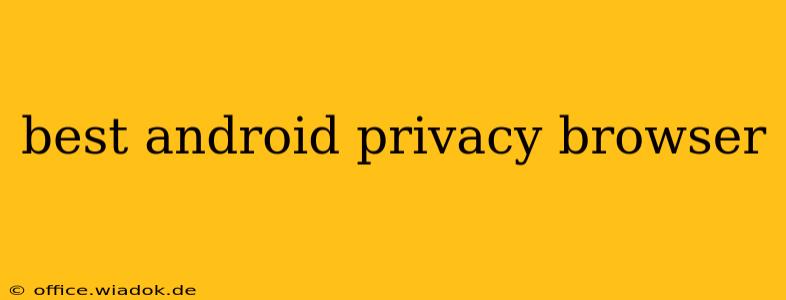The digital world thrives on data, but not all data collection is created equal. As Android users, we're constantly bombarded with trackers, ads, and potential privacy violations. Choosing the right browser can significantly impact your online security and anonymity. This comprehensive guide explores the best Android privacy browsers, weighing their features, strengths, and weaknesses to help you make an informed decision. We'll delve beyond simple feature lists to offer a truly in-depth analysis, considering factors beyond the obvious.
Key Features to Look For in a Privacy-Focused Browser
Before diving into specific browser recommendations, let's establish the key features that define a truly private browsing experience on Android:
- Robust Ad Blocking: Aggressive ad blockers prevent intrusive advertising and trackers embedded within ads from compromising your privacy.
- Tracker Blocking: Beyond ad blockers, robust tracker blocking prevents websites and third-party entities from following your online activity across multiple sites.
- HTTPS-Everywhere Enforcement: Ensuring connections are always encrypted (HTTPS) whenever possible is crucial for data protection in transit.
- Anti-Fingerprinting: Sophisticated fingerprinting techniques try to identify your device uniquely. A good privacy browser should actively mitigate these efforts.
- No Data Logging: Reputable privacy browsers will explicitly state they don't log your browsing history, search queries, or other personal data.
- Incognito/Private Mode: While not a complete privacy solution on its own, a reliable incognito mode prevents the browser from storing local browsing data during a session.
- Open-Source Code: Open-source browsers allow independent security audits, increasing trust and transparency.
Top Contenders for the Best Android Privacy Browser Title
Several browsers stand out for their commitment to user privacy. Let's examine some of the leading options:
1. Brave Browser
Strengths: Brave is renowned for its aggressive ad and tracker blocking, built-in cryptocurrency rewards program (optional), and commitment to privacy. It utilizes its own custom-built ad and tracker blocking system, often outperforming extensions found in other browsers.
Weaknesses: The cryptocurrency aspect might be a deterrent for some users, and while generally strong, no browser is completely impervious to advanced attacks.
2. Firefox Focus
Strengths: Firefox Focus prioritizes simplicity and speed. Its focus on blocking trackers and providing a clean browsing experience is commendable. It’s excellent for quick, private browsing sessions.
Weaknesses: Lacks some advanced features found in more full-featured privacy browsers.
3. DuckDuckGo Privacy Browser
Strengths: DuckDuckGo's reputation for privacy extends to its browser. It incorporates tracker blocking, HTTPS enforcement, and a focus on simple, intuitive design. Its integration with the DuckDuckGo search engine enhances privacy further.
Weaknesses: While effective, its tracker-blocking capabilities may not be as extensive as some other contenders.
4. Tor Browser (for Android)
Strengths: Tor provides a high level of anonymity through its network of relays. It's ideal for users seeking the strongest possible privacy protections, especially when accessing sensitive information or navigating censored content.
Weaknesses: Significantly slower than other browsers due to the nature of its routing. It's not the best option for everyday browsing.
Choosing the Right Browser for Your Needs
The "best" Android privacy browser depends heavily on your specific needs and priorities.
- For everyday use with strong privacy: Brave or DuckDuckGo are excellent choices.
- For quick, private browsing sessions: Firefox Focus offers speed and simplicity.
- For maximum anonymity and security (at the cost of speed): Tor is the preferred option.
Remember, no browser offers foolproof protection. Combining a privacy-focused browser with other security measures, like a strong VPN and regular software updates, is crucial for comprehensive online security. This guide provides a strong foundation for making an informed decision, but continuous research and updates on browser security practices are always recommended.