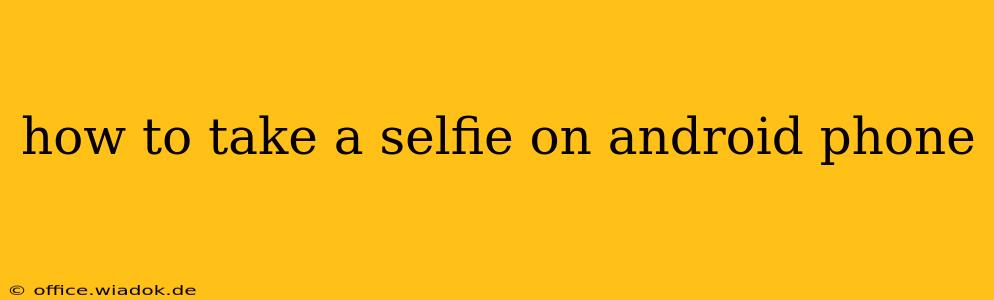Taking the perfect selfie isn't about luck; it's about mastering a few key techniques and understanding your Android phone's camera features. This guide will walk you through everything you need to know, from finding the best lighting to using editing apps for that final polish. Whether you're a selfie novice or looking to elevate your skills, read on to discover how to capture your best self.
Understanding Your Android Camera App
Before diving into posing and lighting, let's familiarize ourselves with the basic tools within your Android phone's camera app. Most Android phones have similar features, but the exact location and names of settings may vary slightly depending on your phone's manufacturer (Samsung, Google Pixel, etc.) and Android version.
Key Features to Master:
-
Camera Modes: Look for different modes like "Photo," "Portrait," "Panorama," and potentially others like "Night Sight" or "Pro" mode (offering manual controls). The "Portrait" mode often uses background blurring (bokeh effect) to make your selfie stand out.
-
Front-Facing Camera: Ensure you've selected the front-facing camera. Most apps have a small icon to switch between front and rear cameras.
-
Timer: Use the self-timer to avoid blurry images caused by touching the screen. Options typically range from 3 to 10 seconds.
-
Flash: While a flash might seem helpful, it often creates harsh lighting in selfies. Experiment to see if it works in your specific situation, but generally, natural light is preferable.
-
Settings: Explore the settings menu for options like HDR (High Dynamic Range), which helps balance bright and dark areas in your photo, and resolution settings. Higher resolution means a larger file size but better detail.
Mastering the Art of the Selfie: Lighting, Angles, and Posing
Now that you understand your camera's capabilities, let's focus on the creative aspects:
1. Lighting is Key:
- Natural Light: Soft, natural light is your best friend. Avoid harsh direct sunlight, which can create strong shadows and overexpose your face. The "golden hour" (sunrise and sunset) offers beautiful, warm lighting.
- Indoor Lighting: If you're indoors, position yourself near a window for soft, diffused light. Avoid harsh overhead lighting.
2. Finding Your Best Angle:
- Experiment: Don't be afraid to experiment! Try different angles – slightly above or below eye level – to find what flatters your face.
- The "Rule of Thirds": While not always applicable to selfies, considering this photographic rule can help with composition. Instead of centering your face, position it slightly off-center.
3. Posing for a Perfect Shot:
- Relax Your Face: A natural smile is always better than a forced one. Relax your jaw and shoulders to look more natural and confident.
- Good Posture: Stand tall or sit up straight to avoid looking slouched.
- Engage with the Camera: Make eye contact with the camera lens to create a connection with the viewer.
Enhancing Your Selfies with Editing Apps
After you've taken your selfie, you can enhance it further using a photo editing app. Many free and paid apps are available on the Google Play Store, offering features like:
- Filters: Experiment with different filters to change the mood and tone of your photo.
- Brightness and Contrast Adjustments: Fine-tune the brightness, contrast, and saturation to optimize your selfie.
- Spot Removal: Remove blemishes or imperfections.
Conclusion
Taking a great selfie is a blend of technical skill and creative flair. By understanding your Android camera, mastering lighting and posing techniques, and using editing apps effectively, you'll be well on your way to capturing stunning selfies that you'll be proud to share. So grab your phone, experiment, and find your perfect selfie angle!