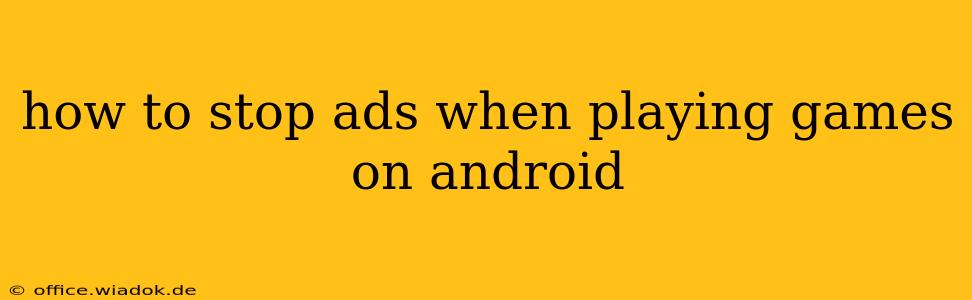Are you tired of constant interruptions from ads while enjoying your favorite Android games? Nobody likes their gaming experience disrupted by intrusive ads. Thankfully, there are several ways to minimize or eliminate these unwanted interruptions. This guide explores effective strategies to reclaim your gaming time and enjoy uninterrupted gameplay on your Android device.
Understanding In-Game Advertising
Before diving into solutions, it's important to understand why ads appear in your games. Many free-to-play (F2P) games rely on advertising revenue to remain free. These ads are often integrated directly into the game's code, meaning they're not easily bypassed with simple settings adjustments.
Methods to Reduce or Eliminate Ads in Android Games
Here are several approaches you can take to combat in-game ads:
1. Play Paid Games
The most straightforward solution is to purchase games that are ad-free. Many developers offer premium versions of their games for a one-time purchase, eliminating all ads. This provides a superior and uninterrupted gaming experience. While this involves a cost, it's often a worthwhile investment for dedicated gamers.
2. Utilize a VPN (Virtual Private Network)
Some games use your location data to target specific ads. A VPN masks your IP address, potentially changing the ads you see, or even reducing their frequency. Note that this isn't a guaranteed method, and the effectiveness varies depending on the game and the VPN service used. However, it's worth exploring as a supplementary strategy.
3. Turn Off Mobile Data or Wi-Fi During Gameplay
Many ads require an internet connection to load. Disconnecting from your mobile data or Wi-Fi while playing can prevent ads from appearing. Keep in mind, this will also disable online features within the game itself, so it's only suitable for single-player offline games.
4. Use an Ad-Blocking App (Use with Caution)
Several apps claim to block ads within games. However, using these apps carries risks. Some may violate the terms of service of the games you play, leading to potential account bans or game instability. Furthermore, the effectiveness of these apps can vary greatly. If you choose this route, thoroughly research the app and its reputation before installing it. Proceed with caution.
5. Explore Alternative Game Versions
Some games have multiple versions available. For example, there might be a "Lite" version with ads and a full paid version without ads. Check the app store for alternative versions of your favorite games to see if an ad-free option exists.
Choosing the Right Strategy
The best method to stop ads depends on your gaming habits and preferences. If you play many F2P games and don't mind spending a small amount of money, opting for paid versions might be the most effective long-term solution. For occasional gamers, turning off data or using a VPN might suffice. Remember to always weigh the pros and cons before using ad-blocking apps, as they can carry significant risks.
Conclusion
Dealing with annoying ads in Android games is a common frustration. By understanding the nature of in-game advertising and exploring the various options outlined above, you can regain control over your gaming experience and enjoy uninterrupted gameplay. Remember to always prioritize responsible gaming practices and respect the terms of service of the games you play.