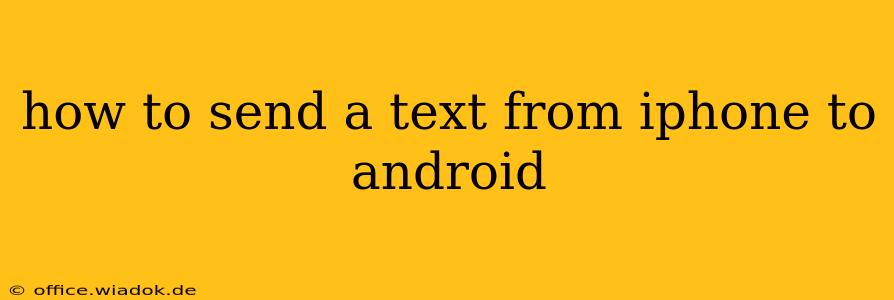Sending a text message from an iPhone to an Android phone should be seamless in today's interconnected world. However, there are a few nuances to understand, especially when dealing with different messaging apps and network technologies. This guide will walk you through the process, covering the common methods and troubleshooting potential issues.
Understanding the Basics: iMessage vs. SMS/MMS
The key to successfully sending texts between iPhones and Androids lies in understanding the difference between iMessage and SMS/MMS.
-
iMessage: Apple's proprietary messaging service. It uses data (Wi-Fi or cellular data) and offers features like read receipts, typing indicators, and high-quality image and video sharing. iMessage only works between Apple devices. Sending an iMessage to an Android device will often result in a failed delivery or a delay.
-
SMS/MMS: The standard messaging protocols used globally. SMS (Short Message Service) is for text-only messages, while MMS (Multimedia Messaging Service) supports images, videos, and other media. SMS/MMS works between any phone, regardless of operating system.
How to Ensure Your Text Reaches an Android Device
The simplest way to guarantee your text arrives is to ensure you're sending an SMS/MMS message, not an iMessage. Here's how:
1. Check the Messaging App
When composing a new message, observe the message bubble.
- Blue bubble: Indicates an iMessage. This will only work with other iPhones.
- Green bubble: Indicates an SMS/MMS message. This will work with any phone, including Androids.
If you see a blue bubble and are texting an Android user, your message likely won't be received correctly.
2. Force an SMS/MMS Message
To ensure you send an SMS/MMS message:
- Manually switch to SMS: Unfortunately, there's no simple "send as SMS" button within iMessage. The best way to ensure delivery to an Android device is to use a different messaging app entirely (see section below).
3. Using Alternative Messaging Apps
Many cross-platform messaging apps bypass the iMessage/SMS limitations. Popular options include:
- WhatsApp: A widely used messaging app that works across iOS and Android (and other platforms). It uses data, not SMS.
- Facebook Messenger: Similar to WhatsApp, this app allows communication regardless of the recipient's device. It also uses data.
- Signal: A privacy-focused messaging app known for its end-to-end encryption. It also functions across all major platforms.
These apps offer a reliable way to text Android users from your iPhone, even if you prefer to keep iMessage for conversations with other iPhone users.
Troubleshooting Delivery Issues
If you're still experiencing problems:
- Check your recipient's number: Verify you have the correct phone number.
- Network Connectivity: Ensure you have a strong cellular or Wi-Fi connection.
- Carrier Settings: In rare cases, issues with your carrier's settings might interfere with message delivery. Contact your carrier's support for assistance.
- Blocked Numbers: Confirm that your number isn't blocked by the recipient's Android device.
Conclusion
While sending texts from iPhone to Android might seem straightforward, understanding the difference between iMessage and SMS/MMS is crucial for successful communication. By using SMS/MMS or a cross-platform messaging app, you can avoid any delivery issues and easily connect with your Android-using friends and family. Choosing a dedicated messaging app like WhatsApp, Facebook Messenger, or Signal often provides a more streamlined and reliable experience for cross-platform communication.