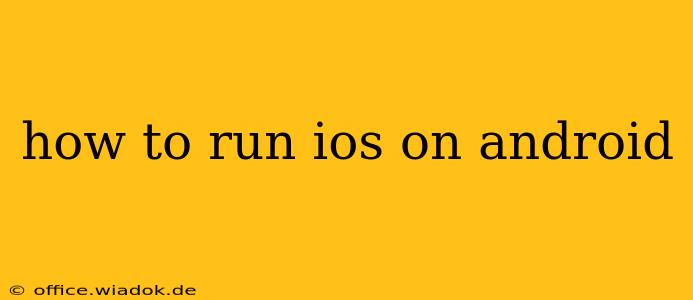The dream of seamlessly running iOS on an Android device is a tempting one. The sleek interface, familiar apps, and overall user experience of iOS are alluring to many. However, directly running iOS on Android is currently impossible. The underlying architecture and operating systems are fundamentally different, presenting insurmountable technical hurdles.
This guide will explore the reality of this situation, delve into the technical reasons behind the impossibility, and discuss alternative approaches that might offer a similar experience.
Why You Can't Directly Run iOS on Android
The core reason lies in the fundamental differences between the two operating systems:
-
Kernel Differences: iOS runs on a Unix-based kernel (Darwin), while Android utilizes a Linux kernel. These kernels are the foundational building blocks of the respective operating systems, and their incompatibility is a major roadblock. They manage hardware resources differently, making direct porting impossible.
-
Hardware Architecture: iOS devices predominantly use ARM-based processors, while Android devices utilize a wider range of processors, including ARM, but also others. iOS is specifically optimized for Apple's hardware, and attempting to run it on a different architecture would require extensive and likely unsuccessful reverse engineering.
-
Closed Ecosystem: Apple maintains a tightly controlled ecosystem. The source code for iOS is not publicly available, making it extremely difficult, if not impossible, to adapt it for Android hardware.
-
Driver Compatibility: iOS relies on specific drivers tailored to Apple's hardware. These drivers would need to be rewritten completely to function on Android devices, a task of enormous complexity.
Alternatives for Simulating the iOS Experience on Android
While directly running iOS on Android isn't feasible, there are ways to partially replicate the iOS experience:
1. iOS Emulators (Limited Functionality):
Some iOS emulators exist, but their functionality is severely limited on Android. They often require significant resources and may not run smoothly or support many apps. Their legality is also questionable, as they might violate Apple's terms of service.
2. Launcher Apps:
Numerous launcher apps on the Google Play Store offer iOS-like interfaces. These launchers modify your Android home screen's appearance to resemble iOS, but they don't actually change the underlying operating system. While this provides a visual similarity, it doesn't deliver the full iOS experience.
3. Cross-Platform Apps:
Many popular apps are available on both iOS and Android. Using these apps on your Android device allows you to access the same functionality as you would on an iOS device, though the interface might still be distinctly Android.
Conclusion: Embrace Android's Strengths
While the allure of running iOS on Android is strong, the technical realities make it currently unattainable. Instead of chasing an impossible goal, focus on harnessing the power and flexibility of the Android operating system. It offers a vast ecosystem of apps, customization options, and a powerful open-source foundation.
Consider exploring the many features and customizations available within Android to personalize your experience and find the optimal workflow for your needs. The Android platform offers substantial capabilities and versatility, allowing you to tailor your device to fit your preferences without needing to emulate a different operating system.