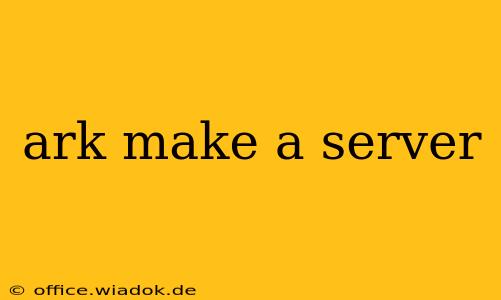So you want to build your own ARK: Survival Evolved server? Whether you're looking to play with friends, customize your game experience, or even explore the potential for a dedicated community server, this guide will walk you through the entire process. We'll cover everything from choosing the right hardware to configuring server settings and managing your server effectively. Let's dive in!
Choosing Your ARK Server Hardware
The first crucial step is determining the hardware requirements for your server. This will depend heavily on the number of players you anticipate hosting and the level of performance you desire.
Factors Affecting Hardware Choice:
- Number of Players: More players require more processing power, RAM, and potentially more storage space.
- Map Size: Larger maps (like The Island versus Ragnarok) demand more resources.
- Mods: Using mods adds to the computational load. More resource-intensive mods will need more powerful hardware.
- Desired Performance: Do you want smooth, lag-free gameplay, or are you willing to accept some minor performance dips?
Hardware Options:
- Dedicated Server Hosting Provider: This is often the easiest and most convenient option. Many providers offer various packages tailored to ARK servers, handling maintenance and updates for you. They typically offer varying levels of CPU, RAM, and storage. Research different providers to find the best fit for your needs and budget.
- Your Own Computer: Running an ARK server on your personal computer is possible, but it can impact your computer's performance while the server is running. This option is generally only suitable for smaller servers with a limited number of players unless you have a very powerful machine.
- Dedicated Server Hardware: If you want maximum control and performance, investing in dedicated server hardware is an option. This would involve purchasing a server rack, CPU, RAM, storage, and network equipment, which requires technical expertise to set up and maintain.
Software Setup and Configuration
Once you've chosen your hardware, you need to install and configure the ARK server software.
Steps for Setting Up Your ARK Server:
- Download the Server Software: Download the appropriate server files from the official ARK: Survival Evolved website (Note: This guide does not provide links to download pages). Ensure you download the correct version corresponding to your game version.
- Extract the Files: Unzip or extract the downloaded files to a location on your server's hard drive. This location should ideally have ample space.
- Run the Server: Run the startup batch file (usually
ShooterGameServer.baton Windows). This will initiate the server startup process. You will likely need to edit a configuration file (Game.inior similar) at this stage to customize your server's settings. - Configure Server Settings: This is where you can tailor the experience to your preferences. You can adjust settings such as difficulty, player levels, damage multipliers, harvesting rates, and more. The
Game.inifile allows for extensive customization; researching these settings is crucial to create a balanced and enjoyable game for you and your players. - Port Forwarding: If you're hosting the server on your home network, you'll need to configure port forwarding on your router to allow external players to connect. This involves setting up rules that direct traffic to your server's IP address and specified ports. Your router's documentation will guide you through this process.
Managing Your ARK Server
Once your server is running, ongoing management is crucial for maintaining a smooth experience.
Key Management Aspects:
- Regular Backups: Regularly back up your server's save files to prevent data loss.
- Updates: Stay current with the latest game updates and server patches to ensure compatibility and access to new features.
- Monitoring: Keep an eye on server performance, resource usage, and any error logs. Address any issues promptly.
- Community Management: If you're hosting a community server, establishing clear rules, managing player behavior, and fostering a positive environment is essential for long-term success.
Conclusion
Creating your own ARK: Survival Evolved server can be a rewarding experience, allowing for unique gameplay and community building. By carefully considering hardware options, meticulously configuring your server settings, and diligently managing your server's operation, you can create a thriving and enjoyable gaming environment for you and your players. Remember to consult the official ARK: Survival Evolved documentation and online communities for additional support and detailed information.