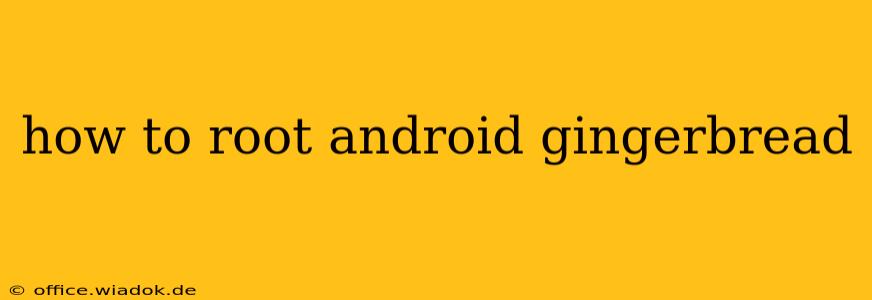Rooting your Android Gingerbread device can unlock a world of customization and control, but it's crucial to understand the process thoroughly before proceeding. This guide provides a comprehensive walkthrough, outlining the steps, potential risks, and necessary precautions. Remember, rooting voids your warranty, so proceed with caution.
What is Rooting and Why Do It?
Rooting your Android device grants you superuser privileges, allowing you to access and modify system files and settings beyond the limitations imposed by the manufacturer. This opens up possibilities such as:
- Installing custom ROMs: Experience completely redesigned interfaces and functionalities.
- Blocking bloatware: Remove pre-installed apps you don't need, freeing up storage space and improving performance.
- Overclocking/Underclocking: Optimize your device's CPU for better performance or extended battery life (use with caution).
- Advanced customization: Tailor your device's appearance and functionality to your exact preferences.
- Using root-only apps: Access powerful tools and utilities unavailable to standard Android users.
Risks Associated with Rooting
While rooting offers many advantages, it carries significant risks:
- Bricking your device: Improper rooting can render your device unusable, requiring professional repair or replacement.
- Voiding your warranty: Most manufacturers will refuse warranty claims on rooted devices.
- Security vulnerabilities: A poorly rooted device may be more susceptible to malware and security threats.
- Loss of data: There's always a risk of losing important data during the rooting process.
Prerequisites for Rooting Gingerbread
Before you begin, ensure you have the following:
- A fully charged device: This minimizes the risk of interruptions during the process.
- A backup of your data: This is crucial in case something goes wrong. Back up your contacts, photos, videos, and other important files.
- Appropriate drivers: Install the necessary USB drivers for your specific Android device model on your computer. These allow your computer to recognize your device.
- Root software: Research and download the correct rooting tool for your specific Android Gingerbread device model. Incorrect software can lead to bricking. Many forums and websites cater to specific device models and offer step-by-step guides. Thoroughly research and understand the process before downloading anything.
- A computer: You'll need a computer to connect your device and execute the rooting software.
Step-by-Step Rooting Process (General Outline)
The exact steps will vary depending on your specific device and the rooting tool you use. This is a general outline; always consult a detailed guide specific to your device model.
- Enable USB Debugging: This setting allows your computer to communicate with your Android device. It's typically found in the Developer Options menu (you may need to enable Developer Options first).
- Download and install the appropriate rooting software: Make absolutely sure this is the correct software for your device.
- Connect your device to your computer: Use a USB cable to connect your device.
- Run the rooting software: Follow the on-screen instructions carefully.
- Reboot your device: After the rooting process is complete, reboot your device.
- Verify root access: Install a root checker app from the Google Play Store to confirm that your device is successfully rooted.
Post-Rooting Considerations
After rooting, consider installing a custom recovery like ClockworkMod (CWM) or TWRP. This allows you to perform backups, flash custom ROMs, and perform other advanced operations more easily.
Remember, rooting is an advanced process. If you're uncomfortable with the technical aspects, it's best to seek assistance from experienced Android users or avoid rooting altogether. This guide provides a general framework; specific steps vary greatly depending on your device and chosen rooting method. Proceed at your own risk.
Disclaimer: This information is provided for educational purposes only. The author and publisher are not responsible for any damage or loss resulting from attempting to root your Android device. Always proceed with caution and research thoroughly before undertaking this process.